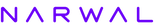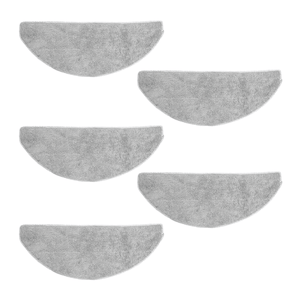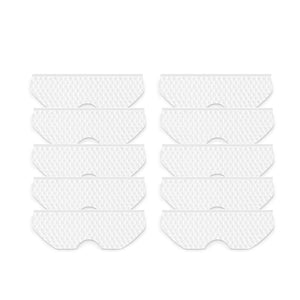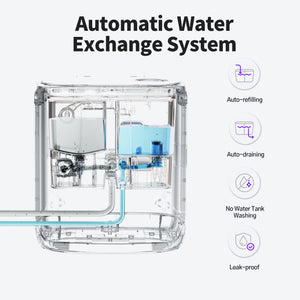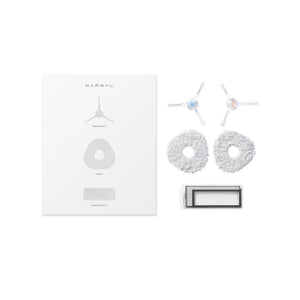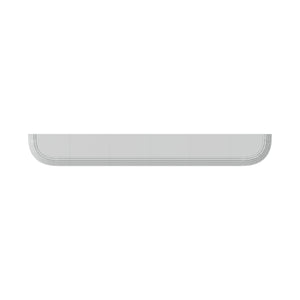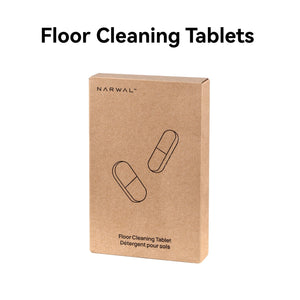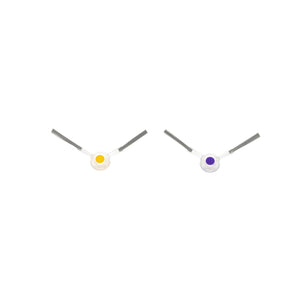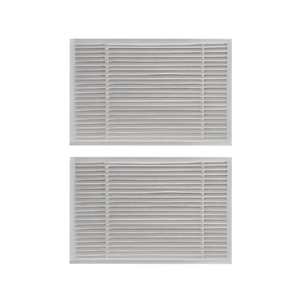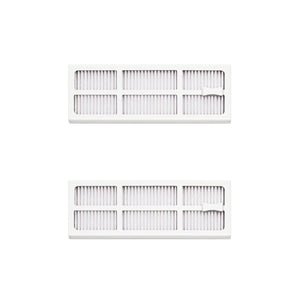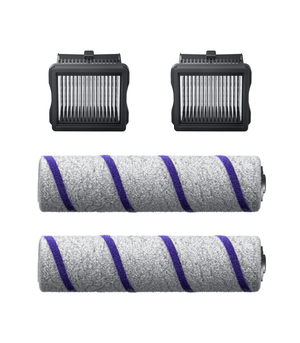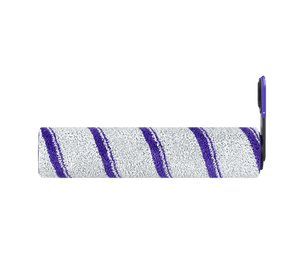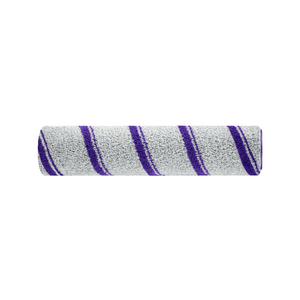Robot vacuums handle cleaning so you can focus on other tasks, especially when spending more time at home. However, these machines need regular maintenance to stay efficient. Cleaning a robot vacuum is simple: most models have rotating side brushes that push debris to the roller brush. To clean, wipe down the bristles and remove any hair or debris around the base of the rotating brush.
Most robot vacuums include a cleaning tool that’s part blade, part comb, and part brush. Combined with a microfiber cloth, you can keep your vacuum in top condition.
Maintaining robot vacuums is straightforward. With a good routine, it's easy to manage. Read on to learn how to clean your robot vacuum, how often to do it, and when to replace certain items.
Why Regular Cleaning is Essential for Maintaining Your Robot Vacuum's Performance
Keeping your robot vacuum clean is vital not only for hygiene but also for maintaining optimal performance. Over time, debris like pet hair, dirt, carpet beetles, and wax can clog the brushes and suction system, reducing suction power. Regular robot vacuum maintenance ensures that suction strength remains strong, helping your vacuum work efficiently every time.
A well-maintained robot vacuum lasts longer. When dust builds up in the wheels and brushes, it causes wear and tear that can shorten the device's lifespan and lead to costly repairs. Additionally, robot vacuums depend on clean sensors and wheels for accurate navigation. Dirt buildup can mask sensors, interfering with advanced mapping technology and making it difficult for the vacuum to navigate, locate itself, and avoid obstacles during cleaning sessions.
Recommended Cleaning Frequency for Your Robot Vacuum
To keep your robot vacuum performing at its best, follow this robot vacuum cleaning schedule:
|
Cleaning Task |
Frequency |
|
Empty dustbin & check brushes |
After every use |
|
Wipe sensors, clean wheels, check/filter |
Once a week |
|
Deep clean brushes & sensors, replace mopping pad |
Every 1-2 months |
|
Replace worn-out parts (e.g., filters, brushes, dust bags) |
Every 3-6 months |
By sticking to this cleaning routine, your robot vacuum will continue to operate at peak efficiency, reducing the need for repairs and extending its lifespan.
What to Prepare Before Cleaning Your Robot Vacuum
Before cleaning your robot vacuum, take these steps to ensure a smooth process:
Turn Off the Robot Vacuum
To avoid accidental button presses or beeping, always turn off your robot vacuum before cleaning.
Gather Cleaning Tools
Have these robot vacuum cleaning tools ready:
-
Cleaning tool or small paintbrush for debris.
-
Blade or fine-toothed comb to remove hair.
-
Microfiber cloth for wiping sensors and parts.
-
Tweezers (optional) for small debris.
-
Handheld vacuum (optional) for cleaning wheels.
Prepare Your Workspace
Clear a flat surface to safely clean your robot vacuum, and lay down a cloth to catch debris.
Have a Waste Container Nearby
Keep a trash bin handy to dispose of collected dirt and hair.
Ensure Proper Lighting
Make sure the area is well-lit to easily spot dirt and debris on the robot vacuum.
How To Clean a Robot Vacuum Dustbin

Usually, you can find dustbins at the back bottom or the top middle of the machine. To remove the dustbin, pull it straight out to prevent debris from dropping out.
Step 1: Empty the Dustbin
Just open the dustbin and pour everything into the trash. Do this even if the bin isn't full. If you let the machine run again, the bin might only fill up more during the next cleaning, which won't clean as well. If you have pets, you might find it helpful to empty the bin midway through cleaning because pet hair fills it up fast.
Step 2: Clean Additional Parts
Make sure to clean any extra parts on the dustbin, like the anti-tangle comb. Furthermore, you can wash dustbins if they have something really gross stuck on them. Just remember to take out all filters before washing.
Some newer models automatically empty the dustbin when the robot is back at its docking station. Even though you still need to empty the docking station, you don't have to clean the dustbin every time you use it.
How to Clean Your Robot Vacuum's Air Filter
The air filter is like a dust catcher attached to the vacuum's dirt container. It grabs tiny dust bits when the vacuum sucks up dirt. Most robot vacuums have 1 to 3 filters made of different stuff. It's important to clean the air filter often, usually once a week or after each vacuuming session. How often you clean it depends on what you vacuum and how much you use your robot vacuum.
Step 1: Dislodge Debris and Hand Vacuum
Remove the filter(s) from the dust bin and gently tap them to shake off the dirt. Then, use the brush from your vacuum's cleaning tool or a soft brush to get rid of any remaining bits. To keep dust from going back into the air, you can use a hand-held vacuum to clean the filters after taking them out.
Step 2: Replace Filters
Most robot vacuum filters are made of paper and shouldn't touch water. Replace them quickly if they get wet. Also, we suggest that it's best to change vacuum filters every two months.
Some filters, often plastic or foam, can be washed, but make sure they're completely dry before putting them back in. Look at the manufacturer's instructions to see if your vacuum filter can be washed.
How To Clean Vacuum Roller Brushes
To keep your vacuum working well, you need to clean its roller brushes regularly. These brushes pick up dirt and help the vacuum suck it into the dustbin. But if hair, string, or other stuff gets tangled in the brush, it won't work properly. So, it's a good idea to clean it every few times you use the vacuum, especially if you have pets or people with long hair at home.
Step 1: Clean Roller Brush
To clean roller brushes, first, take off the cover (it's called the brush guard) and take out the brush. Cut through the layers around the roller using a cleaning tool blade or scissors, being careful not to touch the brush. After cutting through, remove the layers with your hands.
Use the cleaning tool's brush or comb to remove more dirt from the bristles. Another option is to use a handheld vacuum to clean the brushes after getting rid of bigger debris.
Step 2: Wipe Down Interior
If your roller brush looks dirty, clean the space where it fits and the cover before you put it back. Check for an arrow or a mark on both the roller brush and the machine to put it in correctly. Then, attach the cover back on.
To keep your machine working well, change both the brushes and the covers regularly. Experts suggest swapping out rollers every 6 to 12 months and changing covers when the rubber part wears out.
How to Keep Side Brushes Clean on Smart Vacuums

Smart vacuums come with one or two side brushes that sweep dirt onto the main brush. To clean them, just wipe the bristles. If you see hair or dirt around the bottom of the brush, take it off, clean it, then put it back.
If your vacuum has two side brushes, switch their places while cleaning to prevent the bristles from bending too much. If the side brushes seem worn or bent, it's time to replace them for better cleaning.
How to Clean Robot Vacuum Sensors
Sensors help your robot vacuum navigate and avoid stairs. If it's bumping into things more often, the sensors probably need cleaning. Sensors are on the sides and bottom of the vacuum. Check your product manual to find all of them. Use a microfiber cloth to wipe them clean. For stubborn spots, dampen the cloth with water. Don't use cleaning solutions, as they can damage the sensors.
How to Remove Debris from Vacuum Wheels
The wheels in the center of the vacuum help it move across the floor, while a swivel ball caster wheel at the front helps it steer. Usually, the wheels don't need much attention, but it's a good idea to check for debris to keep the vacuum moving smoothly.
Use tweezers to remove anything stuck between the wheel and the vacuum body, especially around the caster wheel. If the wheels are dirty, wipe them with a damp cloth to stop dirt from spreading.
How to Clean Vacuum Charging Ports
The metal ports on the bottom of the vacuum and the docking station are where they connect for charging. To clean them, just wipe them with a microfiber cloth. This is especially important if the vacuum has trouble connecting to the base or if charging is inconsistent.

How to Clean the Dirty Water Tank
For robot vacuums equipped with mopping features, regular cleaning of the dirty water tank is essential to prevent mold, bacteria, and unpleasant odors. After each cleaning session, empty the dirty water tank and rinse it thoroughly with warm water. This will help eliminate any leftover residue. For models with a self-cleaning mop system, be sure to also clean other removable components like the clean water tank and dustbin inside the docking station. Keeping these parts clean will improve your vacuum’s efficiency and reduce the risk of bad smells.
How to Maintain the Docking Station Components
The robot vacuum docking station plays a crucial role in the vacuum’s functionality, so keeping it clean is just as important as cleaning the vacuum itself. Many docking stations feature removable parts such as the dirty water tank, clean water tank, and dustbin. Remove these components regularly, wipe them down with warm water, and let them dry completely before reinserting. This will help prevent any debris from blocking the charging sensors and ensure smooth docking and recharging operations.
Why Choose Narwal for Efficient Cleaning and Maintenance?
When it comes to maintaining a robot vacuum, Narwal takes the cleaning experience to the next level. With advanced features and cutting-edge technology, Narwal robot vacuums like the Narwal Freo Z Ultra and Narwal Freo X Ultra are designed to make cleaning, and cleaning maintenance, easier than ever.
Narwal Freo Z Ultra & Narwal Freo X Ultra: A Step Above in Robot Vacuum Cleaning
-
Self-Cleaning System: Narwal robots like the Freo Z Ultra are equipped with a self-cleaning base station, which automatically washes and dries the mop pads after every cleaning session, ensuring they're ready for the next use. This eliminates the need for manual cleaning of the mop pads and keeps your vacuum in top condition.
-
Dual Functionality (Vacuuming and Mopping): The Narwal Freo Z Ultra features both vacuuming and mopping capabilities, making it an all-in-one cleaning solution for your home. This is especially useful for homes with a variety of floor types and cleaning needs.
-
Advanced Navigation and Sensors: Narwal vacuums use advanced LiDAR mapping and navigation technology, ensuring your vacuum doesn’t miss any spots and can efficiently navigate around obstacles, which is essential for maintaining effective cleaning.
-
Powerful Suction: Equipped with powerful suction capabilities, Narwal robot vacuums can handle dirt, dust, and pet hair with ease, making cleaning less frequent and easier to maintain.
-
Long Battery Life and Smart Scheduling: Narwal vacuums offer long battery life and can be scheduled to clean at your convenience, ensuring your floors are always clean without the need for constant monitoring.
[cta:narwal-freo-z-ultra-robot-vacuum-mop]
[cta:narwal-freo-x-ultra-robot-vacuum-mop]
By integrating a Narwal robot vacuum into your home cleaning routine, you not only save time but also reduce the frequency of required maintenance. With self-cleaning technology, advanced sensors, and dual functionality, Narwal vacuums make cleaning and maintaining your robot vacuum easier than ever.
Conclusion
Regular maintenance is essential to keep your robot vacuum working well. Follow the steps in this guide and use these tips to ensure your vacuum stays in top shape. Regular cleaning of your robot vacuum will give you cleaner floors and peace of mind, making your home healthier and cleaner.
Also, if and when you encounter challenges cleaning our products, be sure to contact us, and our customer support team will advise you where possible.
FAQs
How do I extend the lifespan of my robot vacuum?
To extend your robot vacuum’s lifespan, maintain a regular cleaning schedule, empty the dustbin frequently, and replace worn-out parts like filters and brushes as needed. Regularly checking for tangled hair and debris in the brushes and wheels will also keep the vacuum functioning efficiently.
Can I schedule my robot vacuum to clean automatically?
Yes. Many robot vacuums allow you to set a cleaning schedule through the vacuum’s mobile app or on the vacuum’s control panel. This feature allows your vacuum to clean at a specific time, even when you're not home, ensuring that your floors are consistently cleaned without manual intervention.