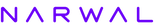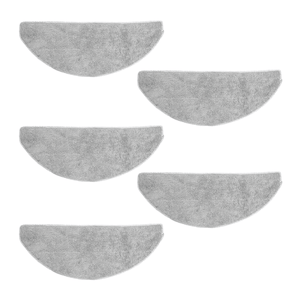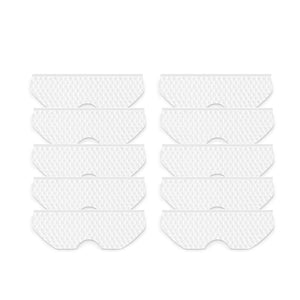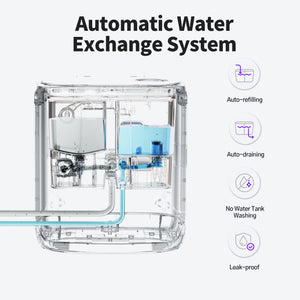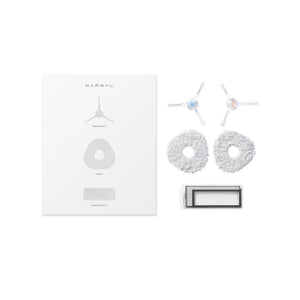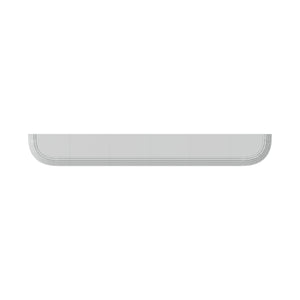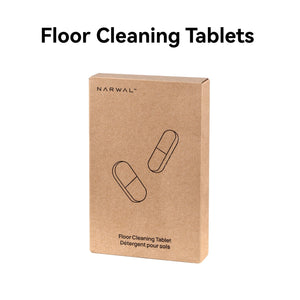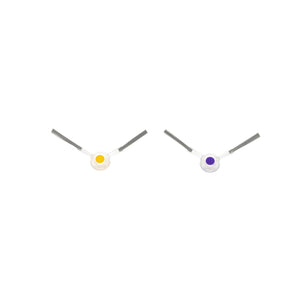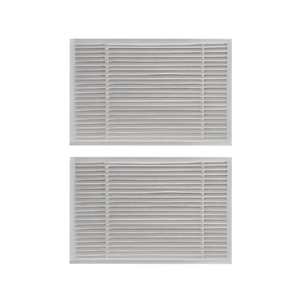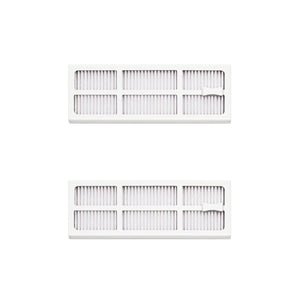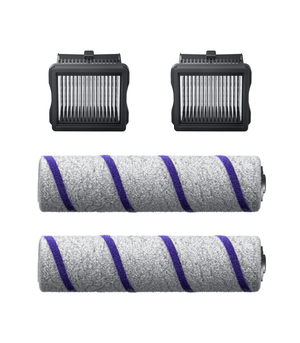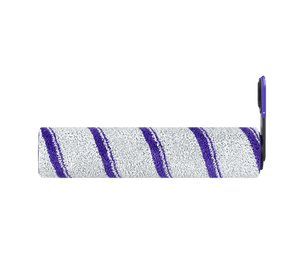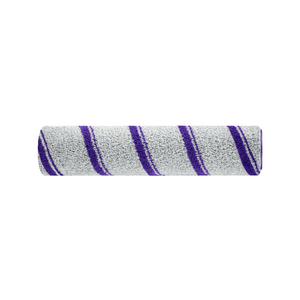Robot vacuums simplify cleaning by taking care of your floors with little work from you. However, what if they fail to perform as expected? It can be frustrating to see dirt left behind or to watch your vacuum struggle with basic tasks.
Figuring out what’s causing the problem is key to solving it. This guide will explore the most common problems and offer clear, actionable solutions to get your vacuum back on track.
Why Identifying the Issue is Important
When a robot vacuum underperforms, it’s not always a sign of permanent damage. Most issues stem from everyday problems like clogs, tangled brushes, or dirty sensors. Finding and fixing these problems quickly helps you avoid wasted time and expensive repairs. Plus, regular maintenance ensures your vacuum performs at its best, keeping your home clean and hassle-free.
Identifying the cause is just the start. Different problems, like tangled brushes or clogged filters, need specific solutions. Let’s address them one by one.
Tangled Brushes and Blockages
Obstructions in the brushes or suction path are a leading cause of cleaning issues. Hair, small objects, and debris can become tangled around the brushes or clog the vacuum’s suction system, preventing it from functioning correctly.
Symptoms:
-
Dirt is left behind after cleaning.
-
The vacuum struggles to move or makes unusual noises.
Solution:
-
Inspect the Brushes:
- Power down the vacuum and lay it on a stable surface.
- Remove the primary roller brush and side brushes. Cut away hair and threads from the brushes using a tool or scissors.
- Check the ends of the roller brush for debris stuck in the bearings and clean thoroughly.
-
Clear the Suction Path:
- Check the suction inlet for blockages.
- Use a thin, flexible tool or compressed air to remove lodged dirt or hair.
-
Regular Maintenance:
- Clean the brushes and suction path weekly to prevent buildup.
If regular detangling feels like a tedious chore, choosing a vacuum with advanced anti-tangle technology can save you time and effort.
The Narwal Freo X Ultra is engineered to eliminate tangling issues with its Zero Tangling Brush. This innovative design, featuring a conical brush on a floating arm, ensures hair and debris are directed into the dustbin without wrapping around the brush. SGS and TÜV certifications highlight its 99.5% effectiveness in preventing tangles, making it perfect for homes with pets or heavy shedding. This technology makes cleaning effortless, letting you enjoy a smooth, uninterrupted vacuuming experience.
[cta:narwal-freo-x-ultra-robot-vacuum-mop]
Full or Clogged Dustbin
A robot vacuum relies on airflow to maintain suction power. A full or clogged dustbin restricts this airflow, leading to reduced cleaning efficiency or complete stops.
Symptoms:
-
The vacuum stops frequently during cleaning.
-
Suction power seems weaker than usual.
Solution:
-
Clear the Dustbin:
- Remove the dustbin after each cleaning cycle and empty its contents. Give it a light shake to dislodge any remaining debris.
- For models with small dustbins, consider emptying them mid-session if your home has a lot of dirt or pet hair.
-
Clean the Dustbin Area:
- Use a dry cloth to wipe the dustbin compartment and ensure sensors around the bin are free of dust.
Clogged Filters and Worn Brushes
Filters and brushes wear down over time and accumulate dirt, reducing their effectiveness. Ignoring these components can lead to poor suction and incomplete cleaning.
Symptoms:
-
The vacuum fails to pick up fine dust.
-
Visible dirt remains even after the vacuum passes over an area.
Solution:
-
Clean or Replace Filters:
- Remove the filters and tap them gently over a trash bin to dislodge dust.
- Wash washable filters with water and let them dry completely before reinserting. Replace non-washable filters every 1–2 months.
-
Inspect and Clean Brushes:
- Check for worn-out bristles or broken parts on the brushes.
- Change the brushes every 6–12 months, or earlier if they appear worn out.
Dirty or Malfunctioning Sensors
Robot vacuums use sensors to move around and avoid barriers. Dirty or malfunctioning sensors can cause erratic movement, missed spots, or unnecessary stops.
Symptoms:
-
The vacuum avoids certain areas or bumps into objects repeatedly.
-
Cleaning patterns appear random or inefficient.
Solution:
-
Clean the Sensors:
- Find the sensors, usually positioned around the edges, underside, and front of the vacuum.
- Use a clean, dry cloth to carefully remove any dirt or marks.
-
Test Sensor Functionality:
- If the vacuum has an app, use it to test the sensors. Some models allow you to diagnose sensor issues directly through their interface.
-
Update Software:
- Check for firmware updates that may include fixes for sensor-related problems.
When basic maintenance like cleaning sensors doesn’t fully resolve navigation issues, it’s worth considering a vacuum with advanced technology that minimizes these problems.
The Narwal Freo Z Ultra features cutting-edge AI capabilities and dual RGB cameras for exceptional performance. These sensors recognize over 120 objects, allowing precise obstacle avoidance within 8 millimeters. Whether it’s furniture legs or small items on the floor, this vacuum adjusts its path intelligently. Its real-time decision-making ensures thorough cleaning without unnecessary stops, making it an excellent choice for busy households.
[cta:narwal-freo-z-ultra-robot-vacuum-mop]
Inadequate Battery Life
A weak or poorly maintained battery can cause the vacuum to stop mid-session or fail to complete its cleaning cycle.
Symptoms:
-
The vacuum doesn’t finish cleaning or fails to return to its dock.
-
Battery life is noticeably shorter than usual.
Solution:
-
Charge Properly:
- Allow the vacuum to charge fully before each session.
- Don’t allow the battery to fully deplete, as it may reduce its overall longevity.
-
Swap Out the Battery:
- If recharging fails to fix the problem, the battery might need to be changed. Refer to the manufacturer’s instructions for buying and fitting a replacement battery.
Overheating Problems
Overheating is often caused by extended usage or blocked airflow. Most vacuums have safety features to shut down when they detect excessive heat, protecting the motor from damage.
Symptoms:
-
The vacuum stops unexpectedly and feels warm to the touch.
Solution:
-
Allow Cooling Time:
- If the vacuum overheats, let it cool for 30–60 minutes before restarting.
-
Improve Airflow:
- Clean the filters and suction path to ensure unobstructed airflow.
-
Schedule Shorter Cleaning Sessions:
- Divide cleaning into shorter intervals to prevent the vacuum from running for extended periods.
Surface Compatibility Issues
Not all robot vacuums are designed to handle every type of flooring. Thick carpets, uneven floors, and transitions between surfaces can pose challenges.
Symptoms:
-
The vacuum struggles to move or gets stuck.
-
Some areas are left uncleaned.
Solution:
-
Choose the Right Model:
- Select a vacuum designed for your flooring type. Thick carpets need vacuums with higher suction power and flexible brush options.
-
Use Transition Strips:
- Install strips between different flooring materials to help the vacuum navigate transitions more smoothly.
-
Avoid Problem Areas:
- Block off areas that consistently cause issues, like thick rugs or uneven thresholds.
For homes with a mix of flooring types, a vacuum that adapts seamlessly to different surfaces can make a significant difference in cleaning efficiency.
The Narwal Freo Z Ultra handles different floor types effortlessly. Its powerful 12,000Pa suction effortlessly removes dirt from hard floors, carpets, and even crevices. With its mop-lifting feature, it transitions smoothly over carpets without wetting them, ensuring a clean finish. The intelligent EdgeSwing technology further enhances its ability to clean along edges and corners, making it ideal for homes with diverse flooring.
Regular Maintenance Routine
A consistent maintenance routine prevents most issues and keeps your vacuum in optimal condition.
Daily Tasks:
-
Empty the dustbin after every session.
-
Remove visible debris from brushes and wheels.
Weekly Tasks:
-
Clean the filters and wipe the sensors.
-
Inspect brushes for tangles or wear.
Monthly Tasks:
-
Deep clean the suction system and brush bearings.
-
Ensure your software is up to date and apply updates as soon as they’re available.
Conclusion
A robot vacuum that isn’t cleaning properly doesn’t mean it’s beyond repair. Most issues, like tangled brushes or dirty sensors, can be fixed with simple steps. Consistent care ensures your vacuum performs well and your floors stay clean. To make cleaning effortless, think about upgrading to Narwal. Take charge of your cleaning today and enjoy effortless results!
FAQs
1. Why does my vacuum sometimes scatter dust instead of picking it up?
This could happen if the vacuum’s brush rollers are spinning too quickly or if the filters are clogged. Adjust the vacuum’s cleaning mode for slower brush speeds and clean the filters to ensure proper dust collection.
2. Why does my robot vacuum power off without warning?
If your vacuum shuts off unexpectedly, it could be due to loose power connections or worn-out internal components. Check the charging points and confirm the battery is firmly attached. If the problem continues, reach out to customer service.
3. What steps can I take to keep my robot vacuum from being caught under low furniture?
Measure the height of your furniture and compare it to the vacuum’s dimensions before purchase. For existing vacuums, use foam bumpers or attach small barriers to the furniture legs to block access.