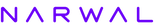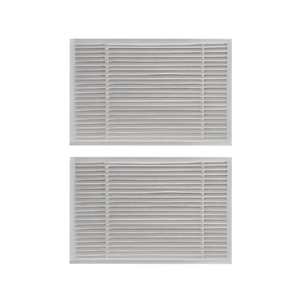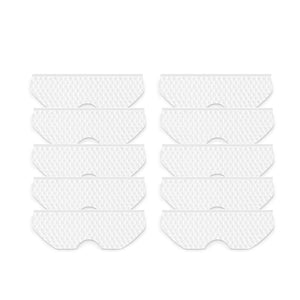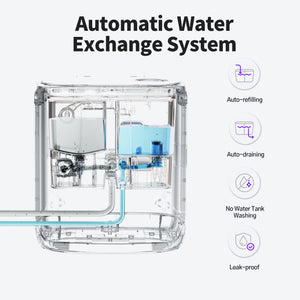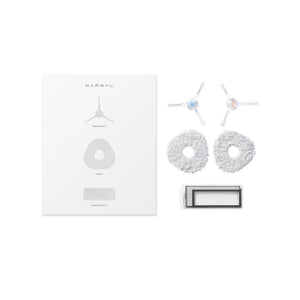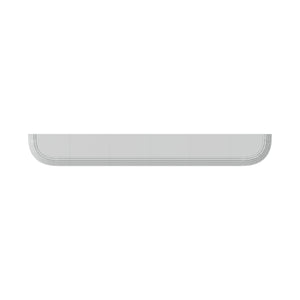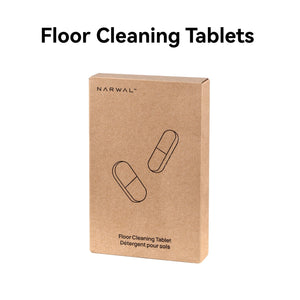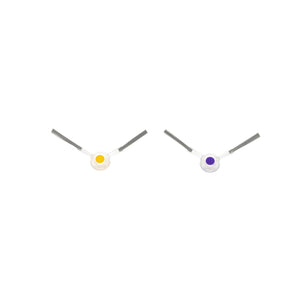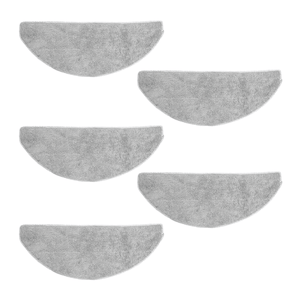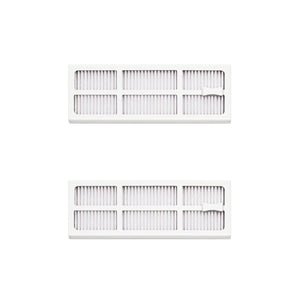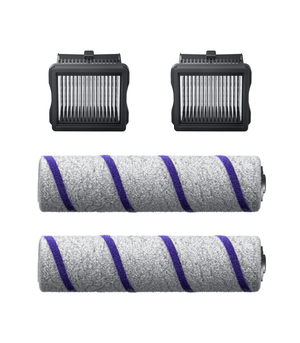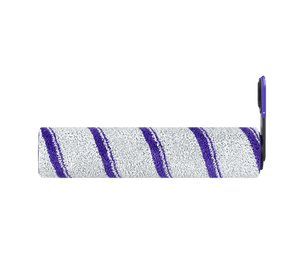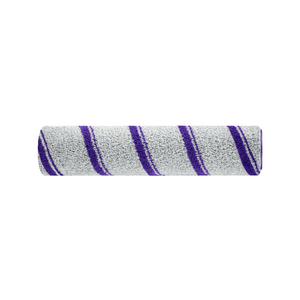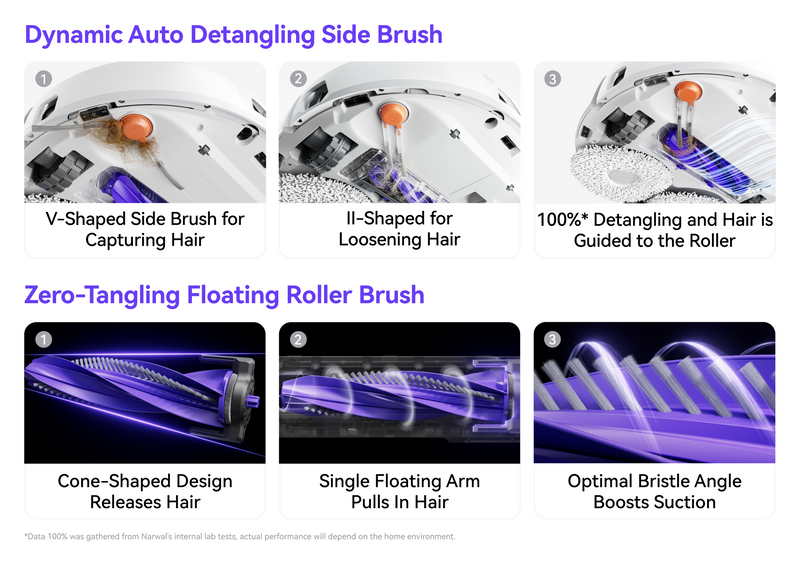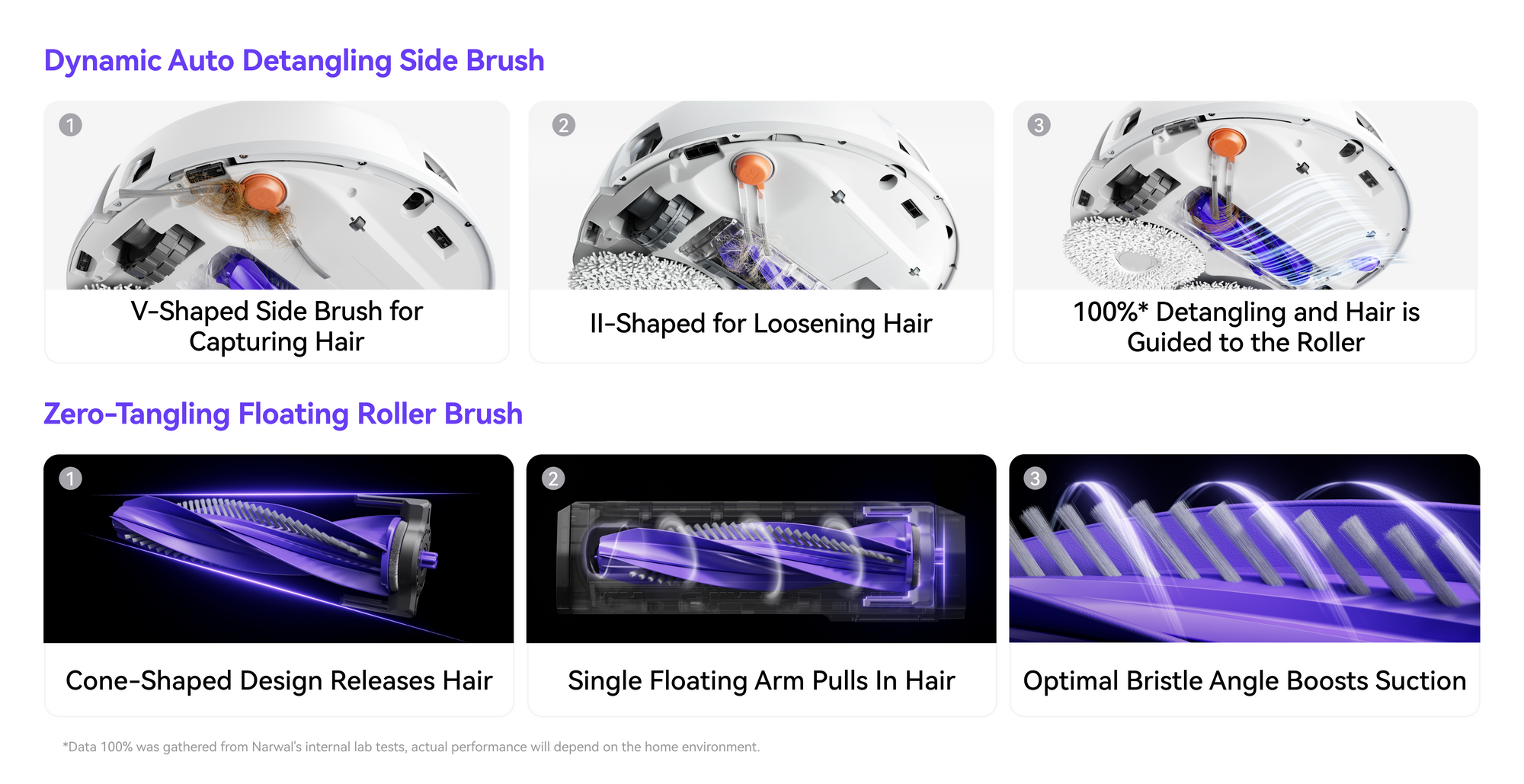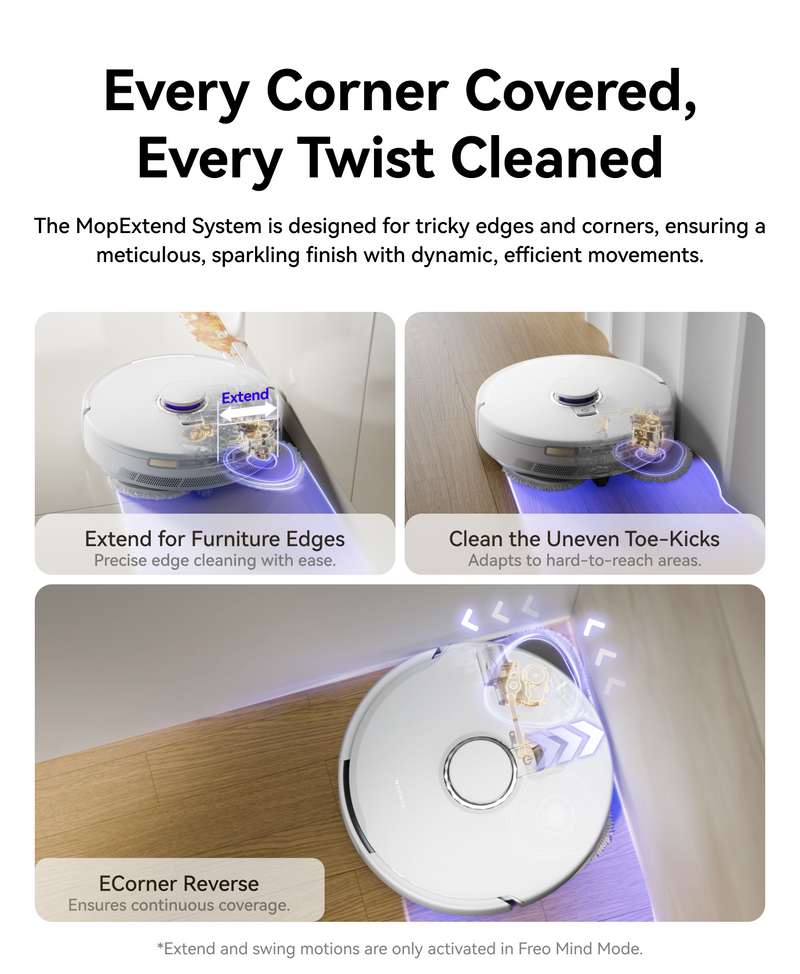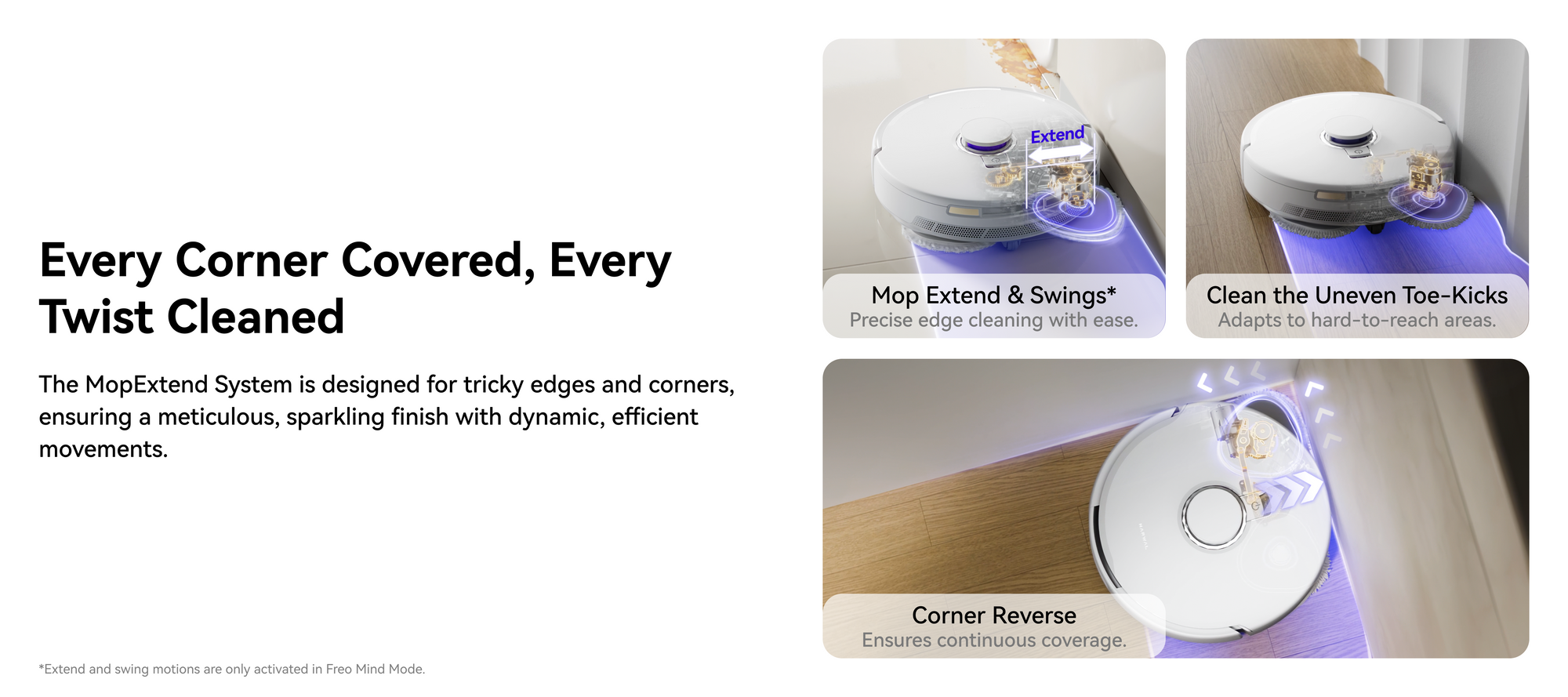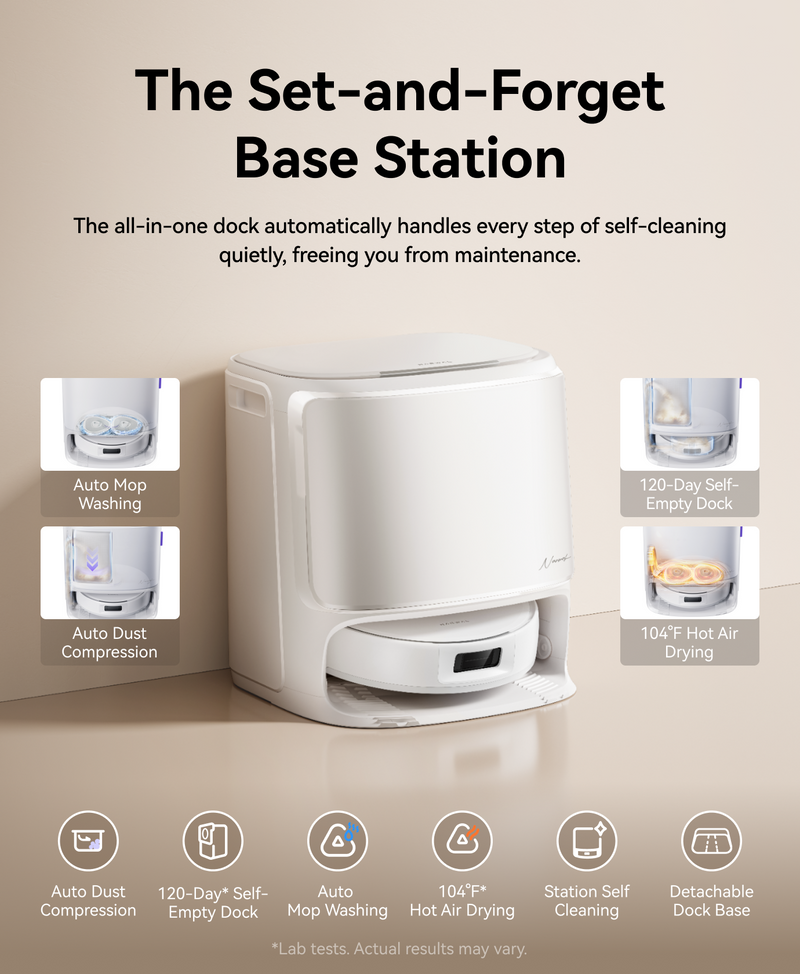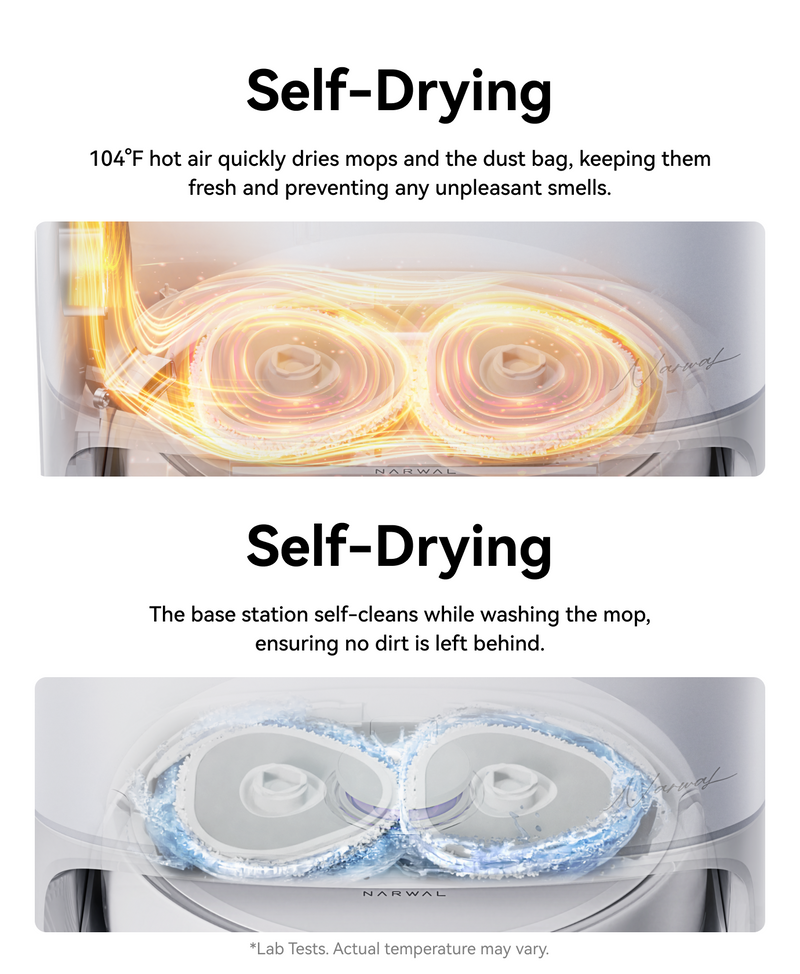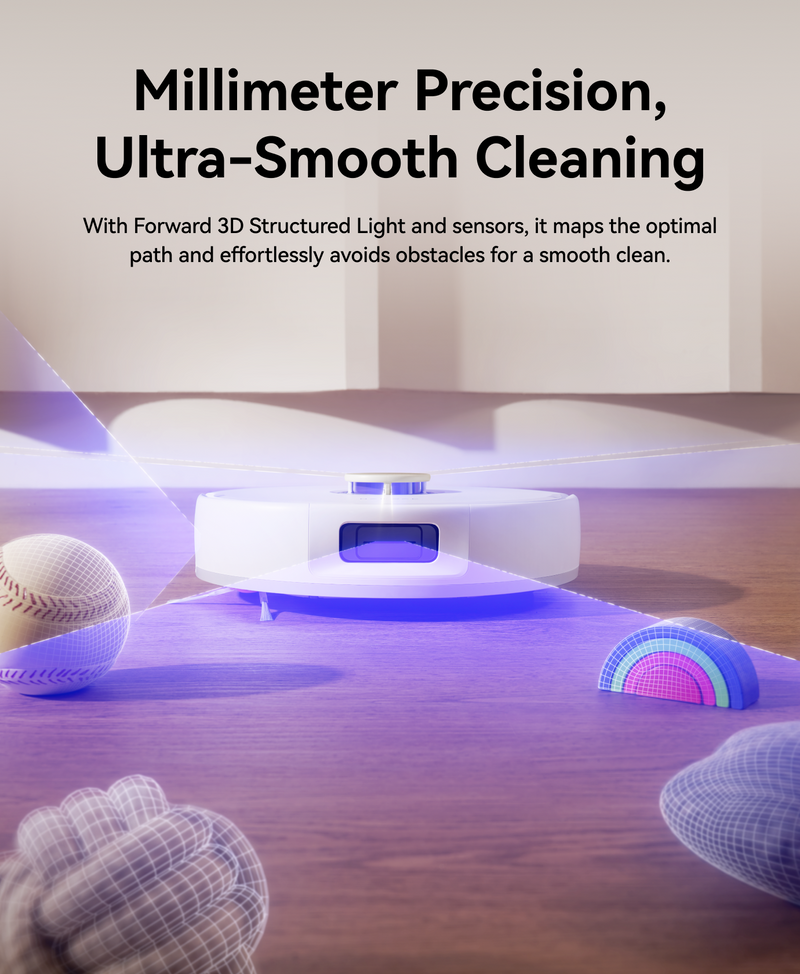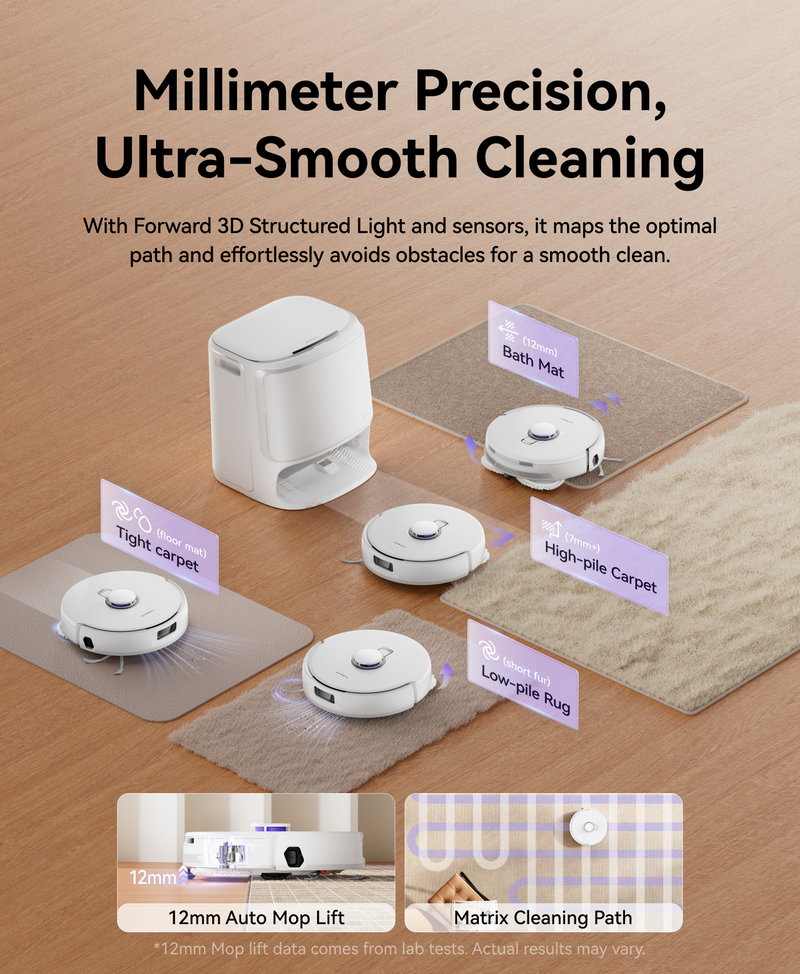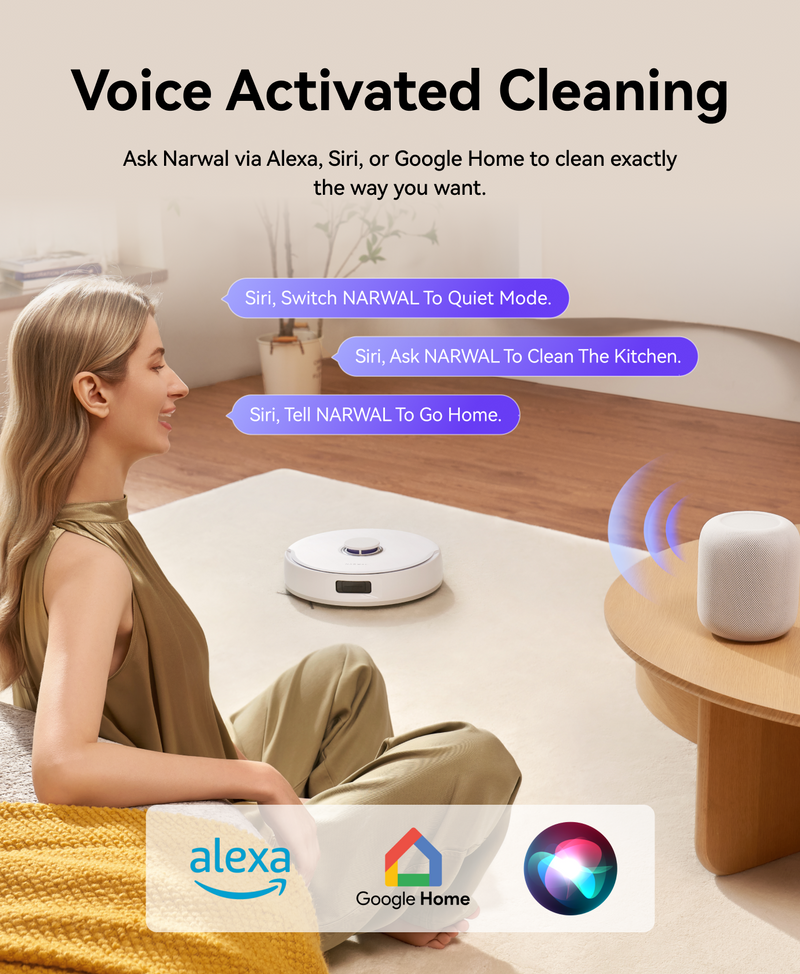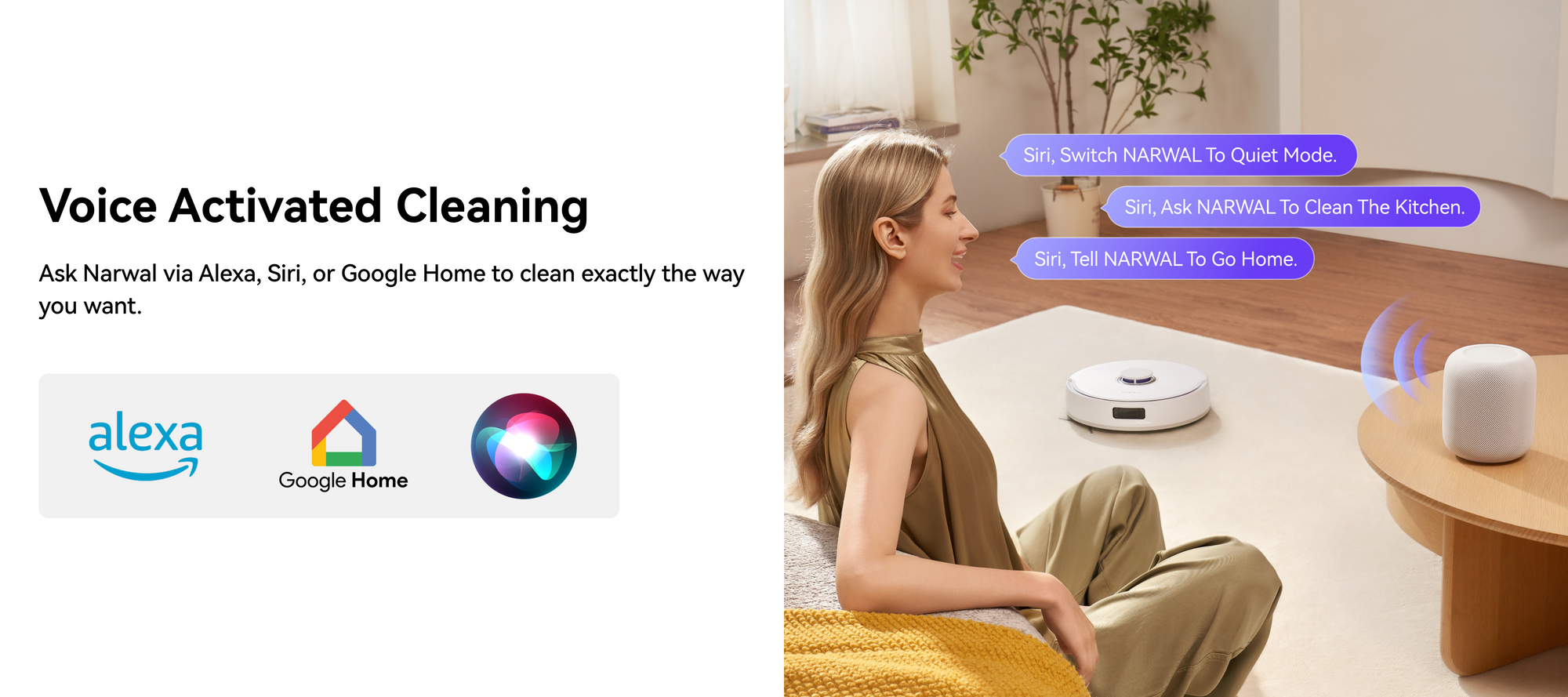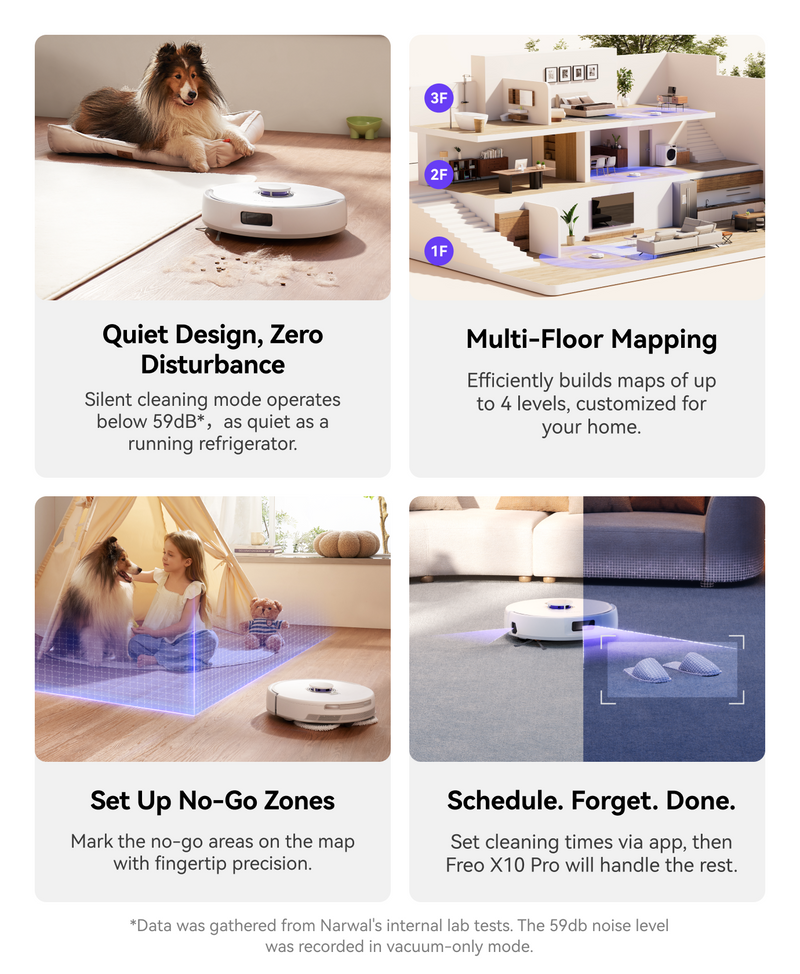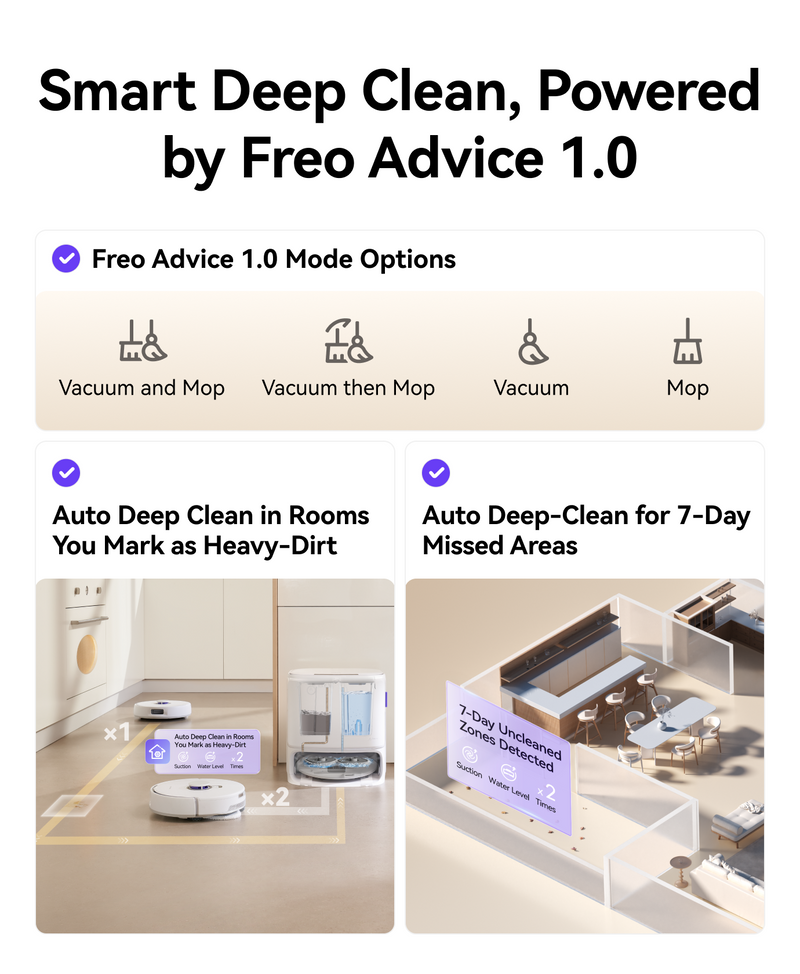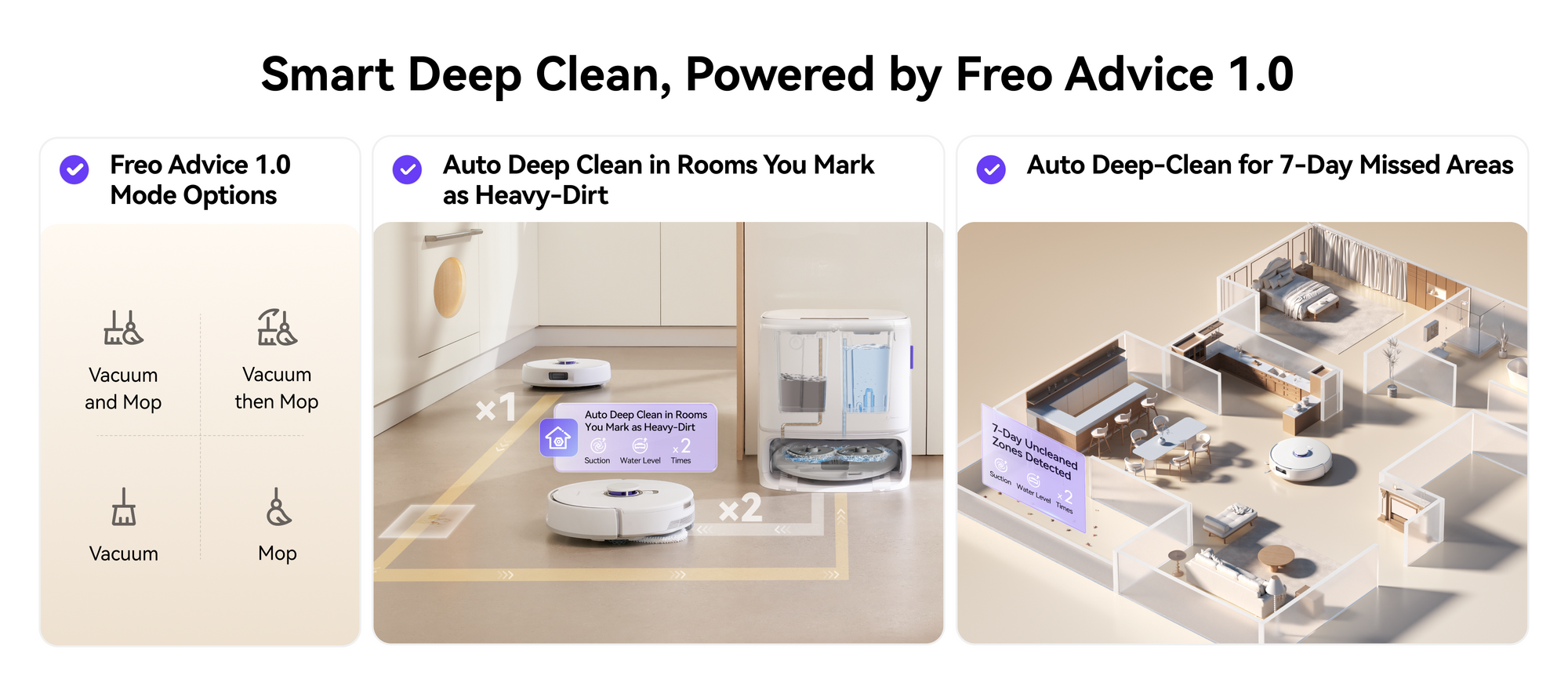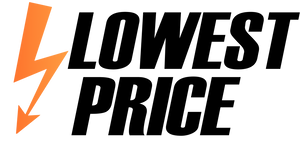
Narwal Freo X10 Pro Robot Vacuum & Mop

Compatible Accessories
Pay with ease
Narwal Freo X10 Pro Robot Vacuum & Mop


Mops Right to the Very Edge
Mop extends and swings to cover edges and toe kicks


11,000 Pa Powerful Suction
99%+ particle removal rate on hardwood floors


Millimeter-Precise Avoidance
Millimeter-Precise Avoidance
Precise cleaning, zero collisions


All-in-One Hassle-Free Dock
All-in-One Hassle-Free Dock
Self-Empty, Wash & Dry, 120 Days Hands-Free


DualFlow Tangle-Free System
DualFlow Tangle-Free System
Side and roller brushes meticulously avoid tangles.

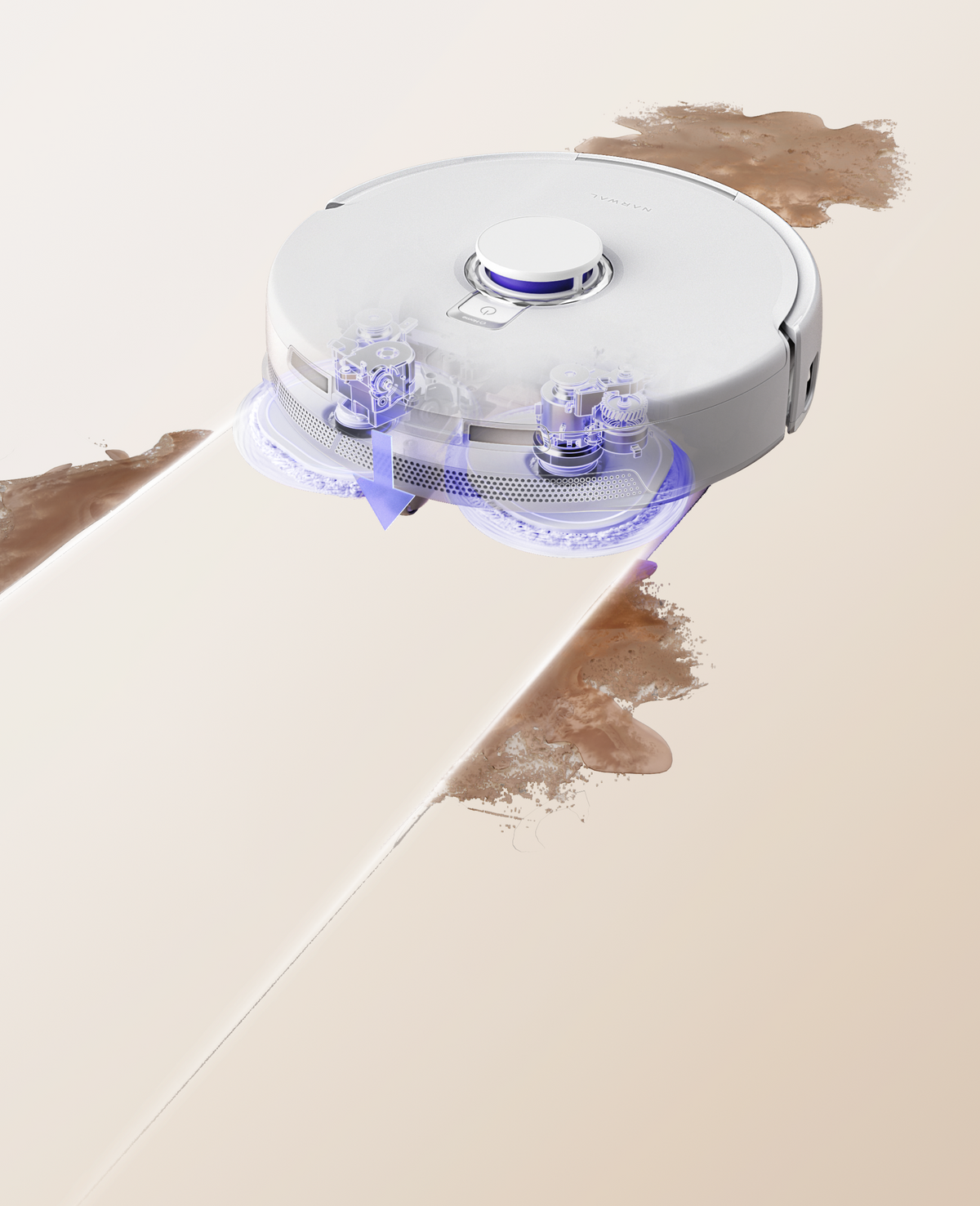
Mop Until Spotless
Mop Until Spotless
Dual scrubbing mops remove stubborn stains
Imagine a Life Without Tangles
DualFlow Tangle-Free System
Relieve the hassle of hair tangles with the Narwal Freo X10 Pro. Its dynamic side brush and zero-tangling roller brush work together to lift hair effectively and prevent it from getting stuck, delivering truly hands-free cleaning.
How Zero Tangling Works
Every detail combats hair wrap—the dynamic side brush effortlessly lifts and loosens hair, while the conical floating roller brush, aided by 11,000 strong suction, carries every strand straight into the dustbin.
Zero Tangles, Total Capture
The Dual Tangle-Free System ensures smooth cleaning on all hair types with zero tangles—perfect for homes with pets or long-haired family members.
Ultimate Clean, Zero Effort
All Things Considered
Specifications
355*350*107.7 mm
3700±100g
White
5000mAh battery
72W
What's in the Box
Also included in the box
User Manual x 1 & Dock power cord x 1 & Dustbin*1