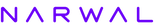In recent years, vacuum robots have transformed home cleaning, providing a convenient and hands-free way to keep floors tidy. A common question is, “How long does it take for these gadgets to clean a room?” Typically, most robot vacuums can clean a 250-square-foot room in 30 to 45 minutes. Advanced models, like Narwal Freo X Ultra, use sophisticated mapping and navigation technology for quicker and more efficient cleaning.
Understanding how long a vacuum robot takes to clean your room is crucial for effective scheduling. This article explores factors that can make a robot vacuum take longer and offers tips to speed up cleaning. Whether you're new to robot vacuums or looking to enhance efficiency, you'll find useful advice to get the best results from your device.
Factors Influencing Cleaning Time
Naturally, there will always be at least more than one factor that will affect something. Take, for instance, the duration of cleaning a room using a vacuum robot. Right, there were factors that influenced that time. Such factors are:
Naturally, there will always be at least more than one factor that will affect something. Take, for instance, the duration of cleaning a room using a robot vacuum. Right, there were factors that influenced that time. Such factors are:
Room Size
Understand that the size of the room is a primary factor in determining how long it takes for a robot vacuum to complete its job. Larger rooms naturally take more time to clean compared to smaller ones. For instance, a small bedroom (100-200 square feet) might take around 15-25 minutes, whereas a medium-sized living room (300-500 square feet) could take 30-60 minutes. For larger areas (600+ square feet), it can exceed an hour, depending on layout and obstacles.
Floor Type

The type of flooring can significantly affect your cleaning time. Look at it this way: if you have carpets, vacuuming them will typically take longer due to the need for deeper cleaning and higher suction power.
On the other hand, if you have hardwood and tile, your cleaning time will be much shorter, or let’s just say, quicker. This is because these surfaces usually allow for quicker cleaning, as robots can glide more easily and don't require as much suction.
Another factor that greatly affects the robot vacuum's cleaning time is the mix of surfaces. There’s no doubt if a room has a combination of floor types, the cleaning time will vary as the robot adjusts settings for optimal performance on each surface.
Furniture and Obstacles
Rooms cluttered with furniture and obstacles increase the cleaning time. Robots need to navigate around these items, which can (more often than not) slow down the process. So, how do you overcome this? Ideally, there has to be a solution that minimizes the obstacles. But how, you ask?
Before cleaning a room stocked with furniture, always try to arrange them to create clear pathways that can speed up cleaning. For example, moving chairs and small tables can reduce the number of obstructions, allowing the robot to clean more efficiently.
Advanced Mapping & Navigation Capabilities
Not all room cleaning robots are built the same—especially when it comes to how they move. High-end robotic floor vacuums like the Narwal Freo series come equipped with advanced mapping and navigation systems that make a huge difference in cleaning speed and coverage.
For example, the Narwal Freo X Ultra uses LiDAR SLAM 4.0 navigation to scan and map your space with millimeter-level precision. This smart robot vacuum cleaner not only knows how to clean a room faster, but also remembers multiple floor layouts, avoids redundant paths, and navigates around furniture with minimal hesitation.
If you’ve ever wondered how long does it take a robot to clean 1000 square feet?—the answer heavily depends on this kind of intelligent mapping system. Accurate route planning reduces overlap and ensures every inch gets cleaned efficiently, especially in rooms with complex layouts or lots of furniture.
By avoiding random bumping and adopting a planned path, Narwal vacuums can cut down cleaning time significantly while delivering better results.
Customizable Cleaning Modes for Smarter Cleaning
One of the most underrated features that can directly impact how long your robot vacuum takes to clean a room is its cleaning mode. Whether you’re short on time or want a deep clean, the right mode can make all the difference.
Narwal robots are built with flexibility in mind. You can switch between auto mode, turbo mode for deeper suction on carpets, and spot cleaning mode for concentrated messes—all directly from the app. For example, if you're hosting guests soon, a quick clean mode ensures your space is fresh in just 15–20 minutes.
In addition, Narwal’s DirtSense™ technology allows the robot to auto-adjust its cleaning power depending on how dirty the floor is. It’s smart enough to detect where extra work is needed—so it won’t waste time scrubbing spotless areas.
This kind of adaptability means you can truly personalize your cleaning routine. Whether it's a small bedroom or a large living room, the robot chooses the best approach to balance speed and thoroughness.
Battery Life and Charging Time
The battery life of the robot vacuum directly influences its cleaning duration. Whereby robots with extended battery life can clean larger areas in one go without needing a recharge, and it’s something we have tried time and again. So, yes, it’s true longer battery life is the secret you need to know about.
Furthermore, charging cycles are also as important as other factors when dealing with how fast or slow your robot vacuum can clean a single room. When the battery runs low, the robot will return to its dock to recharge. Depending on the model, this can take a couple of hours, extending the total time needed to complete the cleaning.
Most importantly, user experiences often vary based on room layout, robot model, and specific cleaning needs. For example, a high-end robot with efficient mapping may clean a large, cluttered room faster than a budget model.
Tips to Optimize Cleaning Time

Now that we’ve covered what affects how long it takes a robot vacuum to clean a room, let’s talk strategy. Whether you're prepping for guests or just want a quick refresh, these tips will help your robotic vacuum clean more efficiently—and even faster than you thought possible.
Pre-Cleaning Preparation
This is where smart habits start. Before you even press "start," give your robot the best environment to work in:
-
Remove small clutter like toys, socks, and cords to prevent tangles and detours.
-
Tidy furniture arrangements to create wider, more navigable paths—especially under dining tables and around chairs.
-
Roll up lightweight rugs or set virtual no-go zones to prevent drag or clogging.
-
Empty the dustbin, clean the brushes and check the sensors. A full bin or dirty sensor slows things down.
-
Keep floor surfaces dry and debris-free. Liquids or sticky messes can confuse sensors and delay the cleaning process.
🔎 Did you know? Tangled brushes can reduce vacuum performance by up to 30%—routine checks make a difference.
Optimize with Smart Scheduling & Automation
Consistent scheduling does more than just keep your floors clean—it teaches your robot better routes and reduces cleaning time per session:
-
Daily or frequent runs prevent dirt buildup, reducing the time it takes to clean each time.
-
Automate cleaning during off-peak hours, such as when the house is empty or during your morning walk.
-
Use zone-based cleaning to focus on areas that get dirty faster (like kitchens or entryways).
With Narwal, you can schedule entire floors or target zones with adjustable cleaning intensity and priority. No wasted energy.
Use the Right Cleaning Modes at the Right Time
Different messes call for different strategies. Optimizing cleaning modes lets your robot clean smarter, not harder:
-
Quick Clean Mode is ideal for everyday upkeep.
-
Deep Clean Mode focuses on high-traffic zones like kitchens or pet areas.
-
Edge Clean Mode ensures baseboards and corners aren’t missed.
Narwal vacuums intelligently switch between mop and vacuum modes using DirtSense™ technology and recognize which mode delivers the best results—without user input.
⚙️ Smarter mode selection = less wasted time = shorter overall cleaning cycles.
Master Mapping and Navigation
Advanced mapping ensures your robot knows where it’s going—and doesn’t double back unnecessarily:
-
Let the vacuum run full mapping cycles when first used, especially in multi-room homes.
-
Always start from the base station to allow for complete navigation resets.
-
Use multi-floor mapping if your home has different layouts.
Narwal’s LiDAR SLAM 4.0 and 3D mapping features allow the vacuum to remember up to 4 floors and optimize paths using real-time adjustments.
🗺️ Good mapping = fewer missed spots + faster cleaning.
Let Your Robot Learn & Adapt
Don’t reset its learning curve! Allow your vacuum to build up familiarity with your home:
-
Avoid moving the base station often. A fixed home base helps maintain route consistency.
-
Let it complete multiple full cleanings before evaluating speed. Efficiency improves over time.
Narwal models use AI-powered learning that improves accuracy, reduces overlap, and adapts to seasonal layout changes.
Maintain the Robot for Peak Performance
Like any machine, a vacuum robot performs best when well cared for:
-
Wipe LiDAR sensors and cameras weekly to maintain mapping accuracy.
-
Clean the wheels and side brushes to prevent slowdown from debris.
-
Replace filters and mop pads regularly, especially after high-dust or pet-heavy cleaning sessions.
-
Check and update software firmware for bug fixes and efficiency improvements.
-
Store the robot in a clean, dry environment to avoid moisture and dust damage.
💡 Robots that are maintained monthly tend to clean 15-20% faster than neglected units.
Smart Floor Planning Makes a Big Difference
This is often overlooked: room layout design impacts robot performance.
-
Use anti-tangle mats for high-cable areas like behind desks or near entertainment centers.
-
Limit unnecessary decorations or floor-level objects that slow down or confuse navigation.
-
Group furniture in a way that leaves open zones for quicker sweeps.
-
Avoid thick or fluffy rugs in heavy-traffic paths unless your vacuum supports high-pile carpets.
How Robot Vacuums Know When to Stop
Ever wondered if your robot vacuum will just keep cleaning forever? Don’t worry—they’re smarter than that. Today’s robot floor vacuums are equipped with intelligent systems that help them detect when a cleaning session is complete.
For example, advanced models like the Narwal Freo Z Ultra use real-time mapping and progress tracking to know exactly which areas have been cleaned. Once the entire mapped zone is covered—or if the dustbin is full—the vacuum automatically returns to the base station. Some vacuums, like Narwal’s, even use DirtSense™ technology to detect how dirty a floor actually is and stop cleaning once the space is spotless, rather than relying on a pre-set timer.
This ensures your robot doesn’t waste time or energy cleaning already-clean floors, and helps improve both energy efficiency and cleaning accuracy.
Can Robot Vacuums Learn and Remember Your Floor Plan?
Absolutely. The best robot vacuums don’t just roam around randomly anymore—they actively learn your floor layout and adjust over time for smarter, faster cleaning. This is thanks to technologies like LiDAR SLAM or visual navigation.
Take the Narwal Freo Z Ultra as an example. It creates precise 3D maps of your home, remembers multiple floor layouts, and even optimizes its path over time using AI. You can also use the companion app to customize specific zones, add no-go areas, or schedule room-by-room cleaning—all without lifting more than a finger.
If you’re wondering how long it takes for a robot vacuum to clean a room, the answer becomes more predictable and efficient when the vacuum already knows the layout and adjusts in real-time.
[cta:narwal-freo-z-ultra-robot-vacuum-mop]
Do Robot Vacuums Move from Room to Room Automatically?
Yes—and it’s one of the best features of a modern room-cleaning robot. If your vacuum has smart navigation and sufficient battery life, it can transition from one room to another without needing your help.
The Narwal Freo Z Ultra supports multi-room cleaning with advanced LiDAR 4.0 mapping. It doesn’t just clean in straight lines—it understands where one room ends and another begins. With customizable cleaning plans, it can prioritize high-traffic zones, skip certain rooms, or clean specific areas first based on your habits.
This means you can vacuum your entire floor while you're away, without ever needing to move the device manually. Just set it and forget it.
Smarter Cleaning, Lower Bills: How Energy Efficient Are Robot Vacuums?
If you've ever worried that running your robot vacuum daily might spike your electricity bill—good news: it won't. Compared to traditional upright vacuums, robot floor cleaners are surprisingly efficient when it comes to energy use.
Most high-performance models use less than 60 watts per hour, which is similar to charging a laptop. That means even if your robot vacuum takes 45 minutes to clean a room, it's consuming just a tiny portion of your daily energy footprint.
Take the Narwal Freo Z Ultra, for example. It’s built with smart energy management in mind. Not only does it clean in fewer passes thanks to AI-powered navigation, but it also optimizes suction and mop mode based on real-time dirt detection—reducing wasted energy on clean zones.
What’s more, Narwal’s all-in-one base station is programmed to auto-charge during off-peak hours, and the self-cleaning cycles are timed for efficiency. So even the mop washing, drying, and dust compression functions are designed to be power-conscious.
In short, robot vacuums aren’t just saving you time—they’re saving energy too. You get a cleaner home and a cleaner conscience.
Conclusion

Understanding factors that influence a vacuum robot's cleaning time can help you choose the right model and optimize its use. By considering room size, floor type, furniture arrangement, and the robot's features, you can achieve efficient and timely cleaning. Regular maintenance and smart scheduling further enhance the robot's performance, ensuring your home stays clean with minimal effort.
Visit Narwal to see the various vacuum robot cleaners we have in store. What’s good is that we have been able to help so many clients meet their cleaning needs with our products. So, don’t be left outside. Contact us today, and we will be more than happy to listen to your concerns and help.