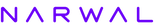Yes, you can often repair your robot vacuum yourself, depending on the problem and your skills. DIY repairs can save money and extend the device's lifespan, but they come with risks like potential damage or voiding the warranty.
This article will guide you through assessing repair feasibility, step-by-step repair tips, the pros and cons of self-repair, and when to seek professional help. By the end, you'll know if tackling the repair on your own is the right choice.
Evaluating the Feasibility of Repairing Your Robot Vacuum
Repairing your robot vacuum at home is often possible. However, the feasibility depends on understanding the problem and your ability to fix it. Let’s dive into the key factors.
Common Issues and How to Identify Them
Start by diagnosing the problem with your robot vacuum. Here are some typical issues and how to recognize them.
-
Reduced Suction Power: The vacuum fails to clean properly or has trouble collecting dirt.
-
Stuck Brushes or Wheels: The robot moves unevenly or not at all.
-
Battery Issues: The vacuum fails to hold a charge or loses power too quickly.
-
Navigation Errors: It bumps into obstacles, misses spots, or gets stuck often.
-
Clogs: Dirt, hair, or debris is stuck in the filter, hose, or brush system.
Identifying these problems is the key to fixing them.
Simplicity of Repairs
One of the main reasons self-repair is possible for many robot vacuum owners is the simplicity of the devices' design. Manufacturers often consider user needs when designing these products, making many repairs accessible even for beginners.
-
Design Friendliness: Many robot vacuums are designed with user-friendly features, making DIY repairs feasible. For instance, the Narwal Freo Z Ultra features easily replaceable components like brushes and filters. Its modular design and detailed user manual simplify maintenance, even for beginners.
-
Accessibility of Replacement Parts: Replacement parts like rollers, filters, and brushes are widely available online and in stores. The low cost of these parts makes fixing your device budget-friendly.
With these design features, most users can confidently handle simple repairs, ensuring their robot vacuum continues to function efficiently.
Online Resources for Assistance
Even with user-friendly designs, some repairs may feel daunting without guidance. Fortunately, there are many online guides to assist with DIY robot vacuum repairs.
-
Rich Tutorials and Guides: Many manufacturers provide video tutorials and step-by-step instructions for troubleshooting and fixing common issues. Official support websites often include downloadable manuals and visual guides tailored to specific models.
-
Community Support: Online forums and social media platforms host active user communities where individuals share repair tips and advice. These platforms provide practical solutions to unique problems and foster confidence in tackling repairs.
No matter your skill level, these resources provide reliable support whenever you need it.
Cost-Effectiveness of Self-Repair
Beyond simplicity and resources, self-repair offers clear financial benefits. For many users, cost savings are a major motivator for attempting DIY fixes.
-
Lower Expenses: Professional repair services often charge over $100, excluding parts. In contrast, DIY repairs usually involve minimal expenses for parts alone. Components like filters or brushes are inexpensive and readily available, making self-repair a budget-friendly choice.
-
Time Efficiency: Professional repairs can involve shipping the vacuum to a service center, resulting in significant delays. Self-repair allows users to address issues on their schedule, restoring the device to working condition quickly and conveniently.
By reducing both financial and time costs, self-repair is an appealing option for many robot vacuum owners.
Important Considerations and Limitations
Before fixing your robot vacuum, it’s important to be aware of potential challenges. Not every issue is ideal for self-repair, even if many can be resolved at home.
-
Technical Requirements: Some repairs, like cleaning a clogged brush or replacing a filter, require minimal technical skill. However, more complex issues, such as motor or circuit board problems, often demand advanced knowledge and tools that most users lack. Lack of repair skills might cause more harm to the vacuum or make it unusable.
-
Warranty Implications: Most robot vacuums are covered by a warranty from the manufacturer. Taking apart the vacuum or using non-genuine parts could void this warranty. If voided, you’ll be responsible for all future repair expenses. Always review the warranty details before starting repairs. If you're uncertain, contact customer support for guidance.
Awareness of these limitations helps you make informed decisions about whether to proceed with DIY repairs or seek professional assistance.
Detailed Steps for DIY Repairs
Once you’ve identified the problem with your robot vacuum, the next step is to address it with confidence. Here are clear steps to guide you through fixing the most common problems. These instructions are simple to follow, even if you’re new to DIY repairs.
Basic Tools and Preparation
Proper tools simplify the process of DIY repairs.
-
Essential Tools: Keep screwdrivers, a cleaning brush, microfiber cloths, and a flashlight nearby. A vacuum cleaning kit with specialized tools can also be helpful.
-
User Manual: Check your user manual for detailed instructions. It provides troubleshooting tips and part diagrams for your model.
-
Work Area: Choose a clean, well-lit space to perform the repairs. Place a soft cloth or mat underneath to catch small parts and prevent scratches on the surface.
Pro Tip: Before starting any repair, take pictures of your vacuum’s assembly to help you reassemble it correctly.
Cleaning and Maintenance
Consistent upkeep ensures your vacuum works efficiently. The Narwal Freo Z Ultra takes this a step further with its self-cleaning mop and auto-drying system. Its advanced AI detects mop dirt levels and adjusts water temperature for optimal cleaning. This minimizes manual effort and ensures thorough cleaning every time.
[cta:narwal-freo-z-ultra-robot-vacuum-mop]
-
Clear the Dustbin: Make sure to remove the dust after every cleaning session to keep it empty. A full bin can reduce suction and lead to performance issues.
-
Remove the filter: Gently tap it to dislodge the dust. Rinse washable filters with water, then dry them fully before putting them back. Replace non-washable filters if they look clogged or worn out.
-
Brush Maintenance: Use a cleaning tool or a soft brush to remove tangled hair and debris from the side brushes and main roller brush. This ensures smooth rotation and better cleaning.
-
Sensor Cleaning: Wipe down the vacuum’s sensors with a soft, dry cloth. Dust-covered sensors can cause navigation problems or missed spots.
Tip: Frequent cleaning stops dirt from accumulating and helps prevent larger problems later on.
Replacing Worn-Out Parts
Certain parts of your robot vacuum wear out over time. Replacing these components is straightforward and can make a big difference in performance.
-
Brushes: Change the side and main brushes every 6 to 12 months, or sooner if they start to wear down. Follow the user manual to remove the old brushes and snap in the new ones.
-
Filters: Replace the filter every 3-6 months, depending on usage. Take out the used filter from the dustbin and replace it with a new one.
-
Battery: If your vacuum loses charge quickly or won’t power up, replacing the battery could help. Remove the bottom panel, take out the old battery, and replace it with a new one. Ensure you use a compatible or original replacement part.
Note: Stick to parts recommended by the manufacturer or ones that are compatible to ensure your vacuum works well and stays under warranty.
Fixing Navigation Problems
Navigation problems happen often, but you can usually fix them on your own without needing expert help.
-
Software Reset: If your vacuum isn’t working properly, try resetting it. Check the manual for instructions or use the reset feature in the app if available.
-
Firmware Update: Check the manufacturer’s app for firmware updates. Updates can fix bugs and improve navigation performance.
-
Clear the Cleaning Area: Remove obstacles like cords, toys, or clutter that may confuse the robot’s sensors. Place the docking station in a clear, easy-to-reach spot to help the vacuum navigate better.
Clearing Blockages
Blockages in the vacuum’s brush, hose, or dustbin can significantly impact its performance. With the right tools, clearing them is usually straightforward.
-
Remove the Hose or Brush: Detach the brush or hose and inspect it for clogs. Remove hair and dirt using your hands or a cleaning brush.
-
Unclog with a Tool: For blockages deep inside the hose, use a long, flexible tool like a bent wire or pipe cleaner. Gently push or pull out the debris without damaging the hose.
-
Final Cleaning: Mix baking soda and vinegar and pour a small amount into the hose to dissolve the sticky residue. Rinse it thoroughly with water and let it dry fully before reattaching it.
Following these steps allows you to solve common vacuum issues and avoid expensive repair fees. Start small, maintain regularly, and refer to your manual or online guides when needed.
Pros and Cons of DIY Repairs
Fixing your robot vacuum yourself has its advantages and drawbacks. Here’s a quick guide to help you make a choice.
|
Pros |
Cons |
|
Saves money |
Requires skills |
|
Convenient timing |
Risk of further damage |
|
Builds knowledge |
Time-consuming |
|
Reduces waste |
Limited parts access |
When to Call in an Expert
Sometimes, professional repair is the safer or more efficient option. Here’s when to consider it:
-
Complex Issues: Problems like motor failure, motherboard damage, or sensor malfunctions require specialized tools and skills.
-
High-End Models: For high-end robots, it’s safer to leave repairs to professionals to prevent additional damage.
-
Warranty Repairs: Contacting the manufacturer is usually the best choice if your vacuum is still covered by warranty.
-
Cost vs. Value: When repair costs approach the price of a new vacuum, replacing it may be a better choice.
While some repairs are too complex for DIY, choosing a vacuum with advanced features like the Narwal Freo Z Ultra can reduce the likelihood of such issues. Its dual AI chips and real-time cleaning decisions handle complex messes with precision, minimizing the need for frequent repairs. Additionally, Narwal’s global customer support ensures you’re never without assistance.
Conclusion
Repairing your robot vacuum can save money and extend its life, especially for simple issues. Tools, resources, and a bit of patience can go a long way. For complex problems, professional help might still be the best choice.
Looking for a low-maintenance and powerful vacuum? Consider the Narwal Freo Z Ultra. With features like self-cleaning, AI-driven navigation, and a quiet self-emptying station, it minimizes the need for repairs while delivering exceptional cleaning performance.
Take charge of your vacuum’s maintenance, and let tools like the Narwal Freo Z Ultra make cleaning smarter and easier.