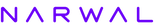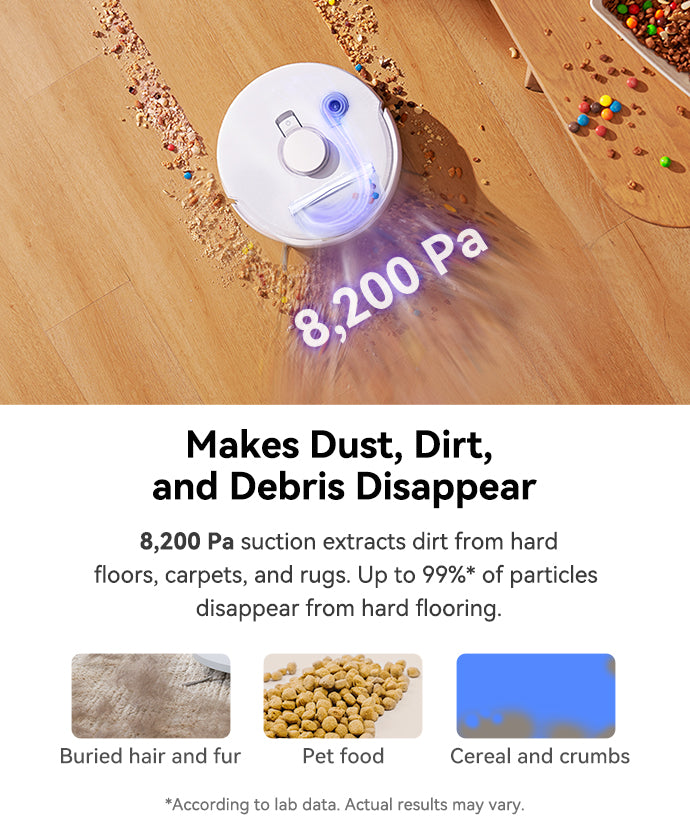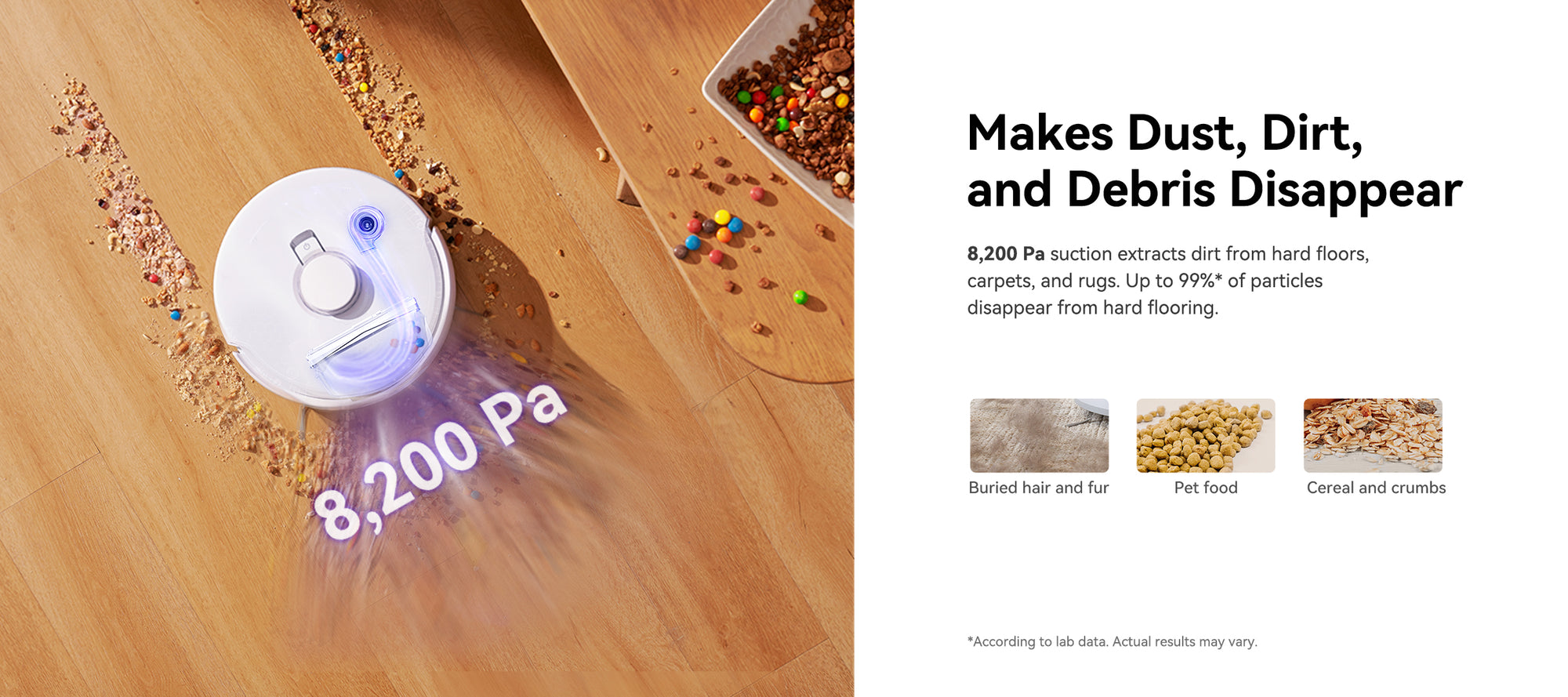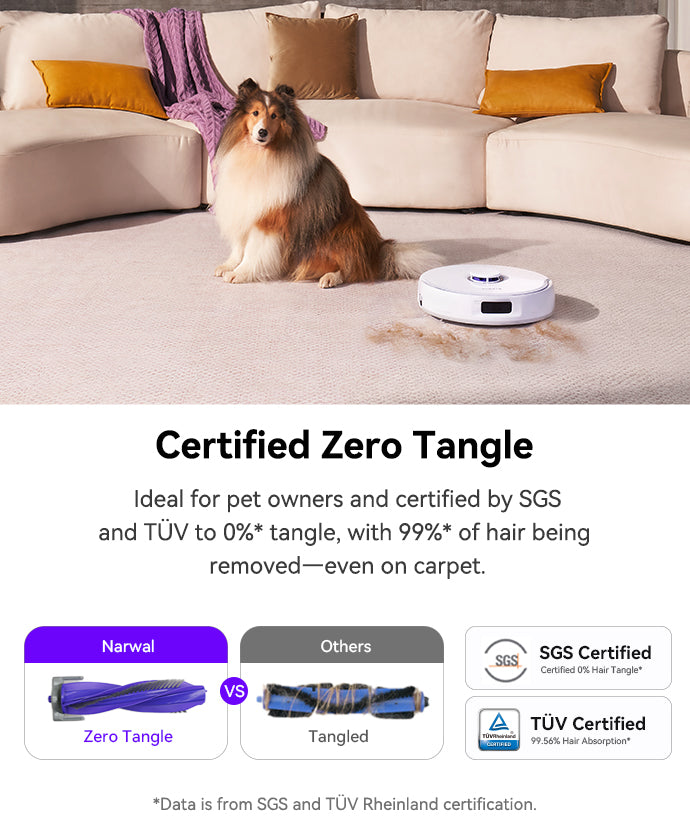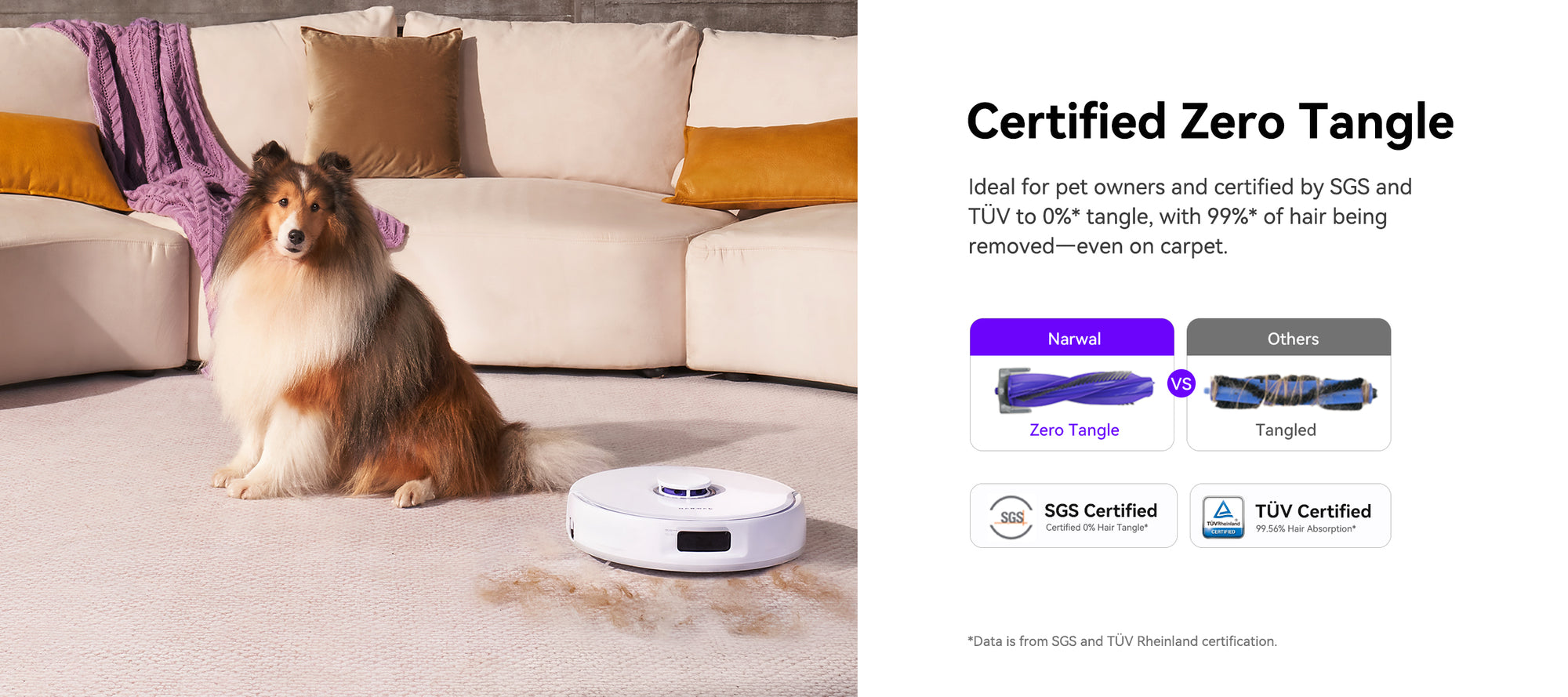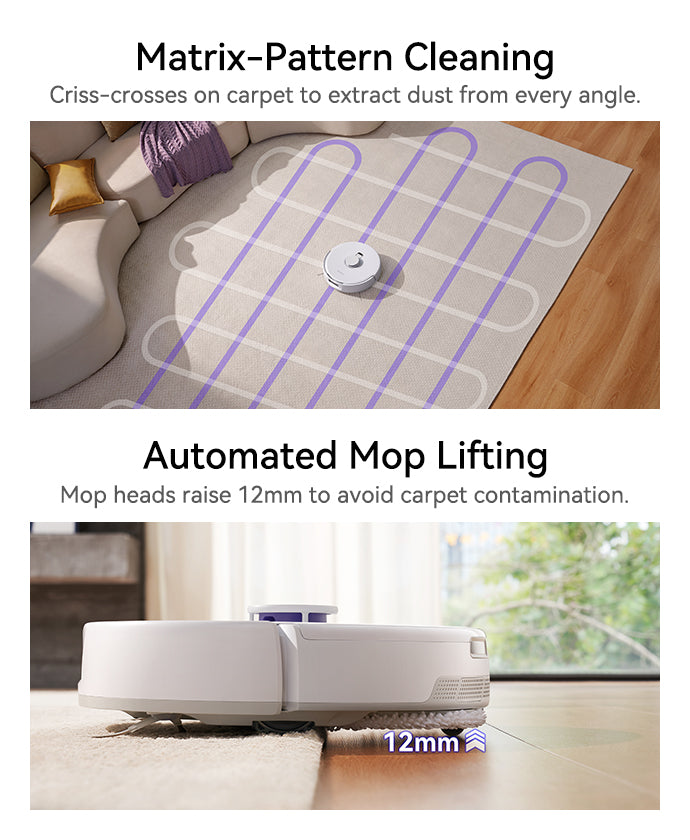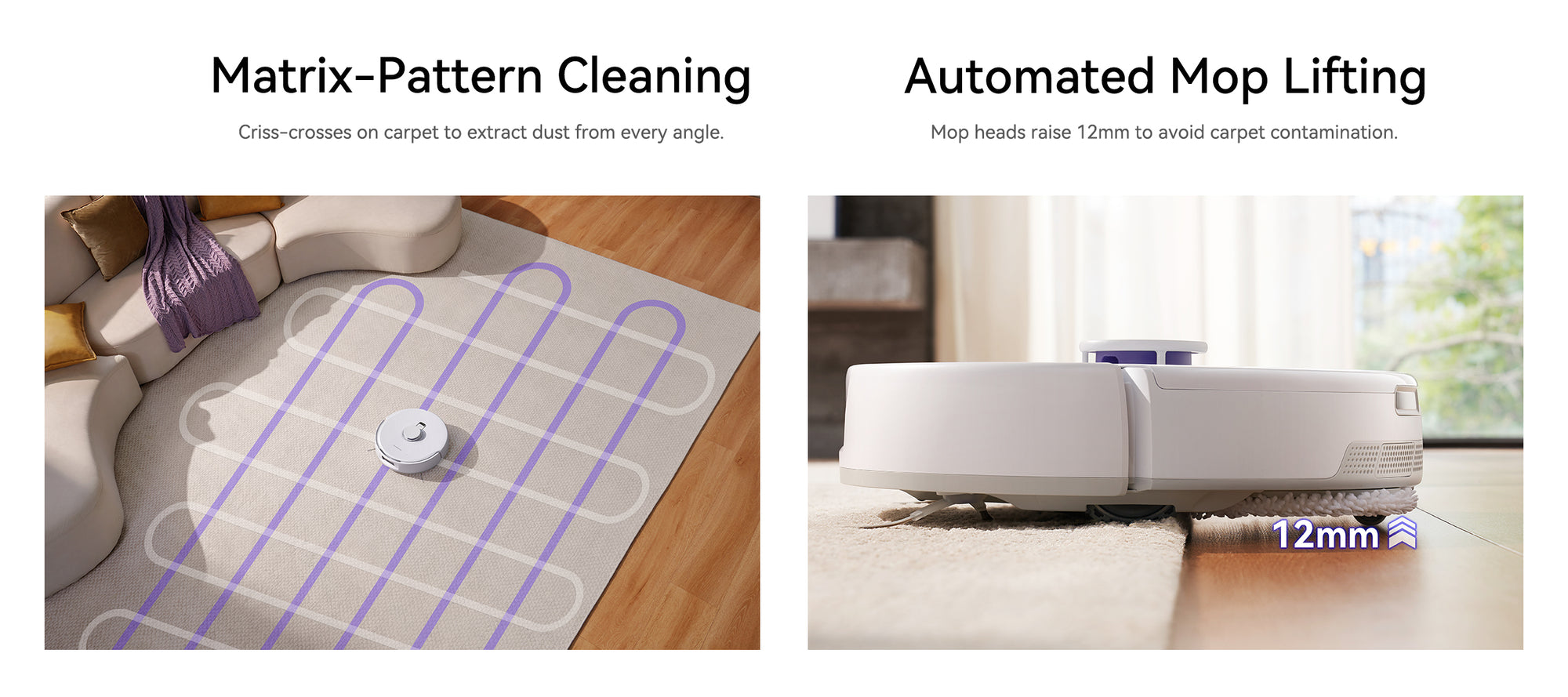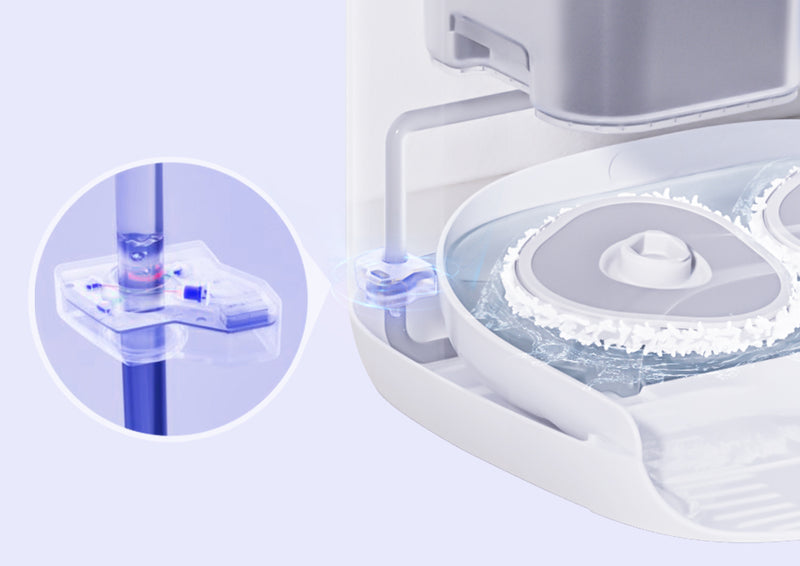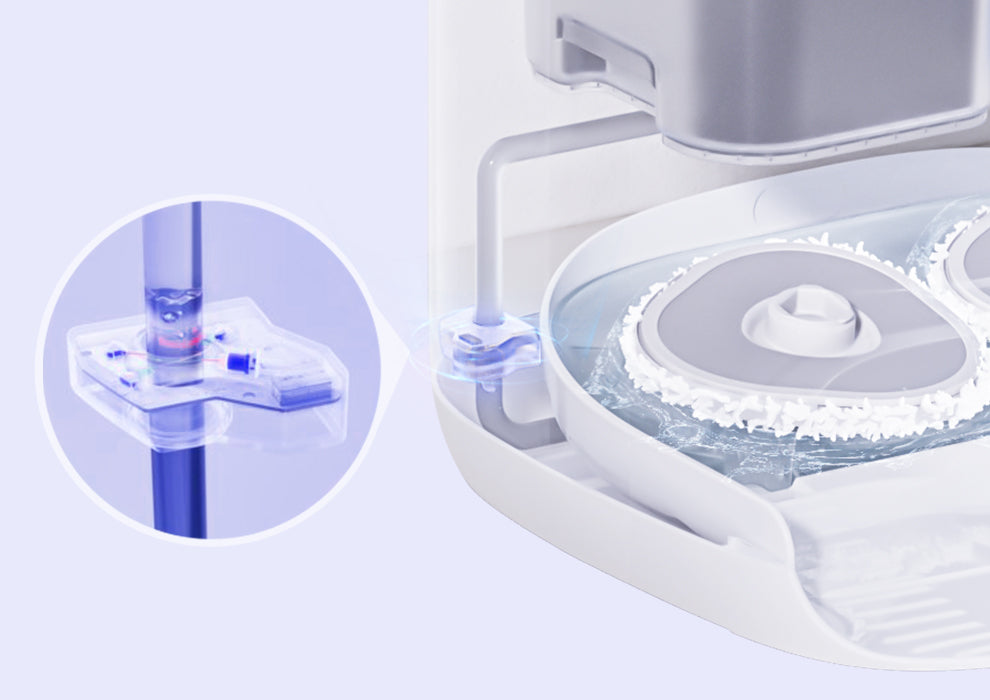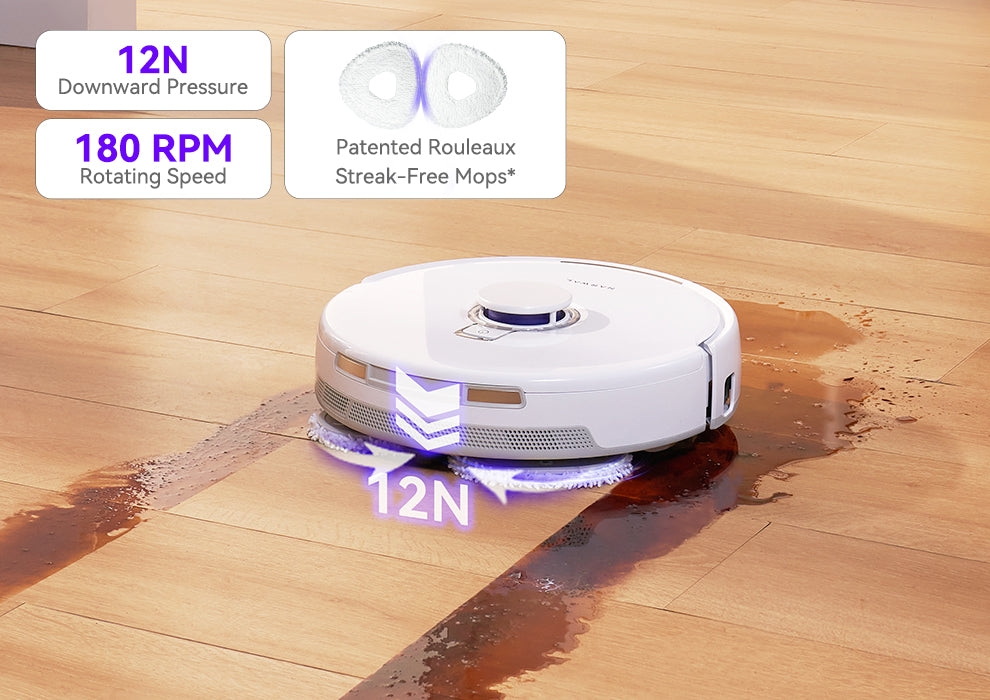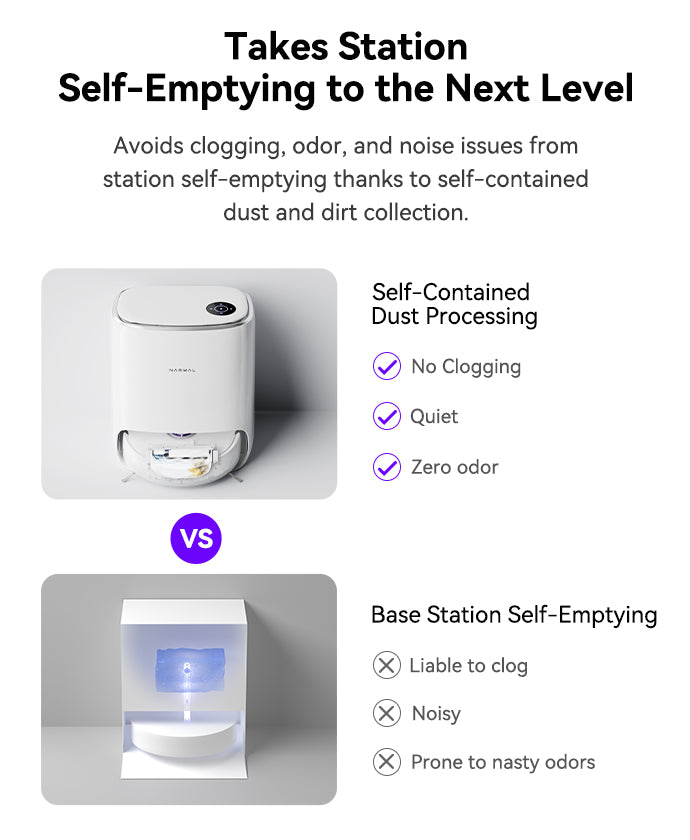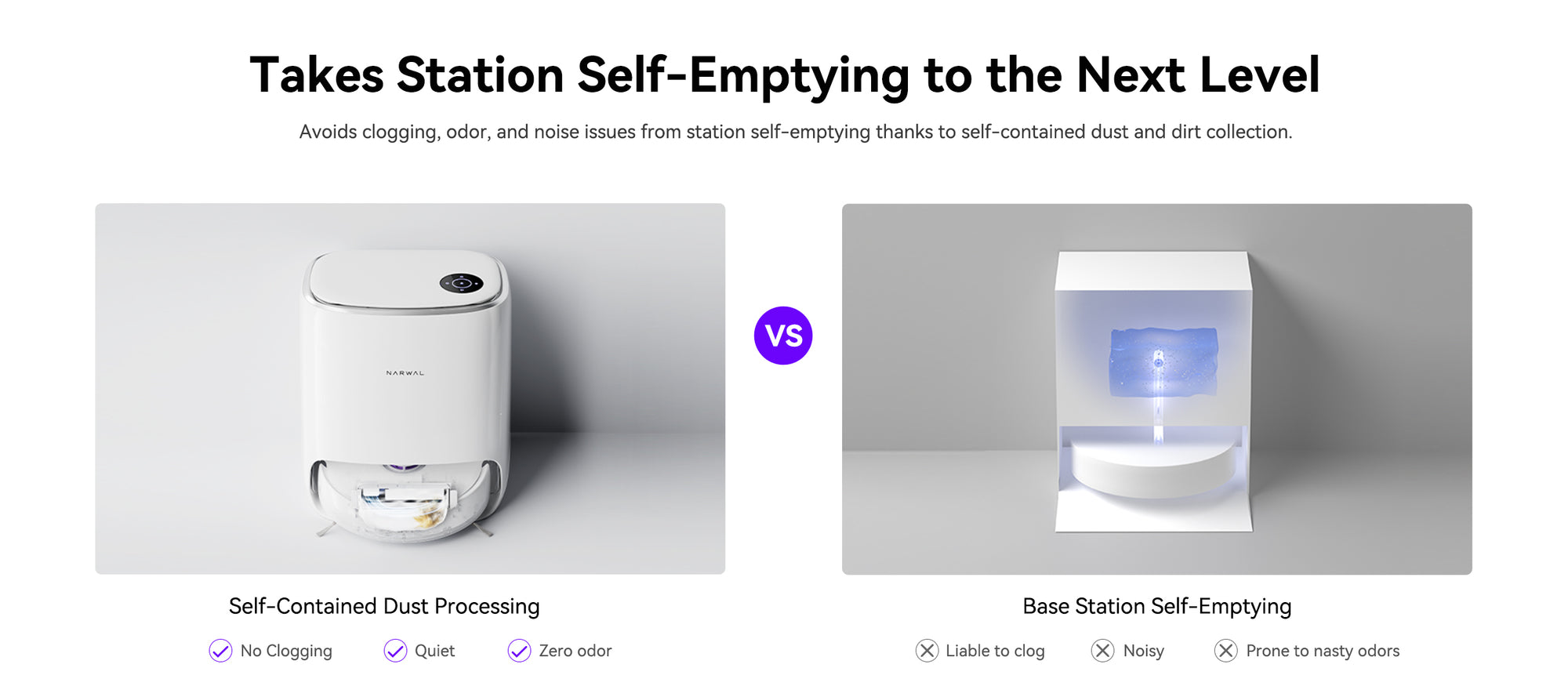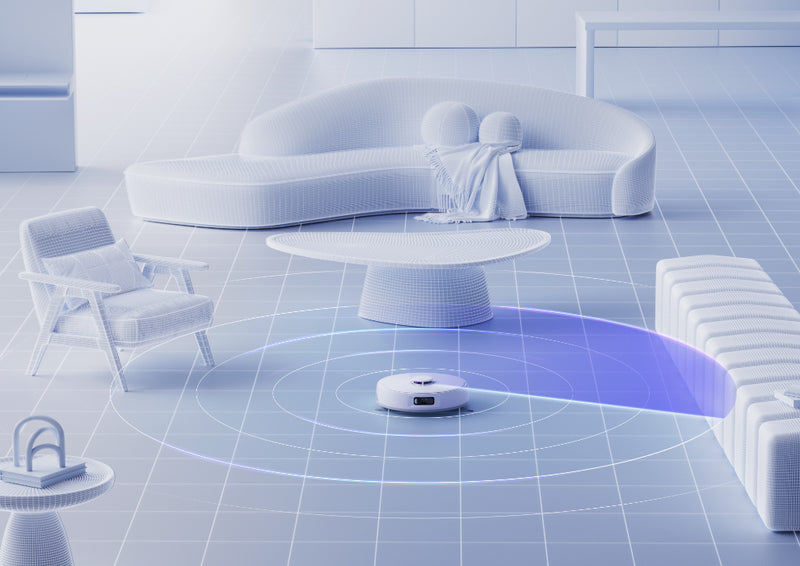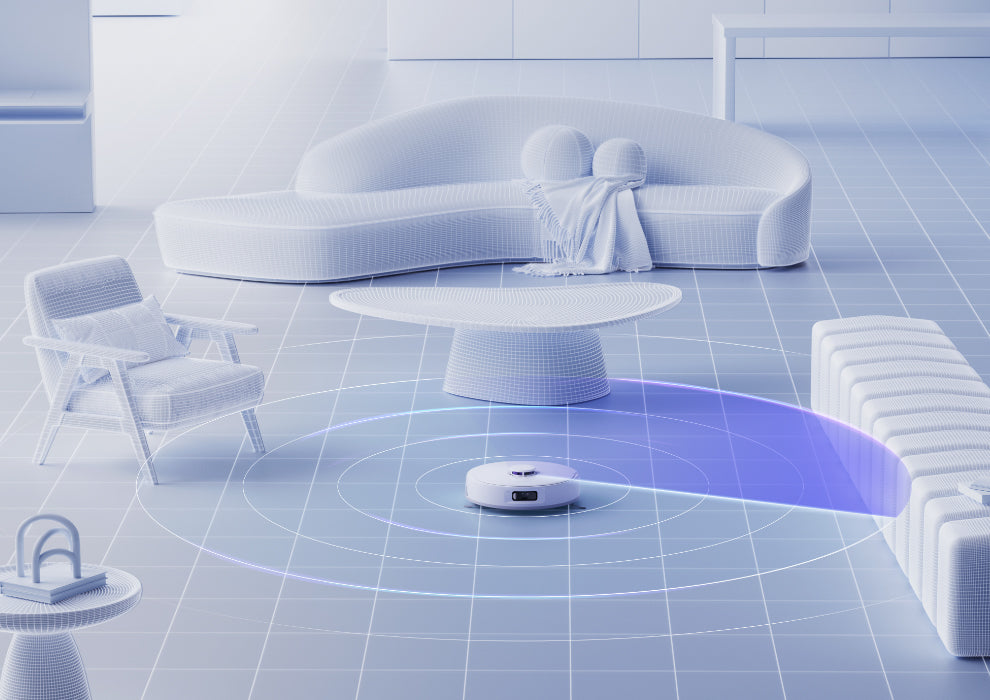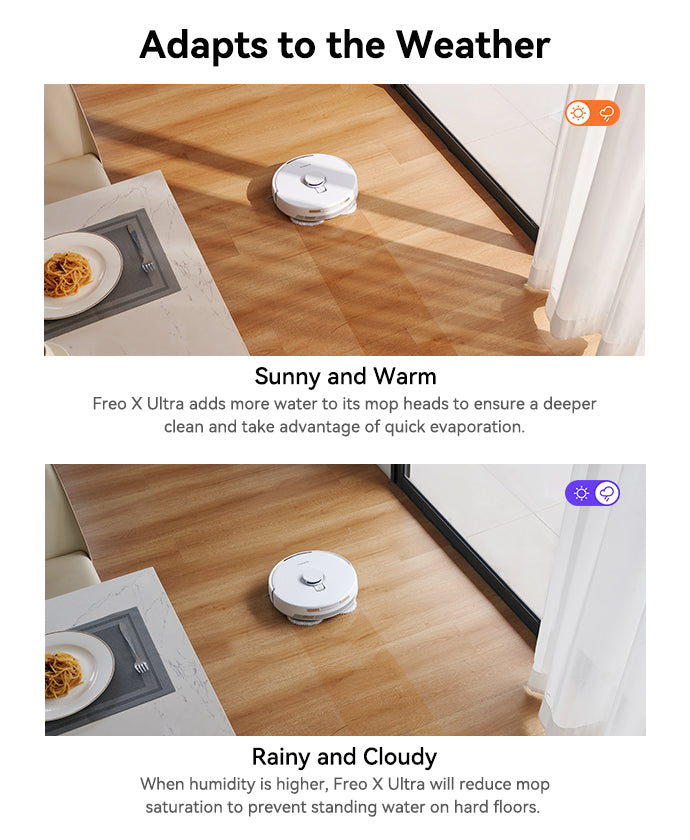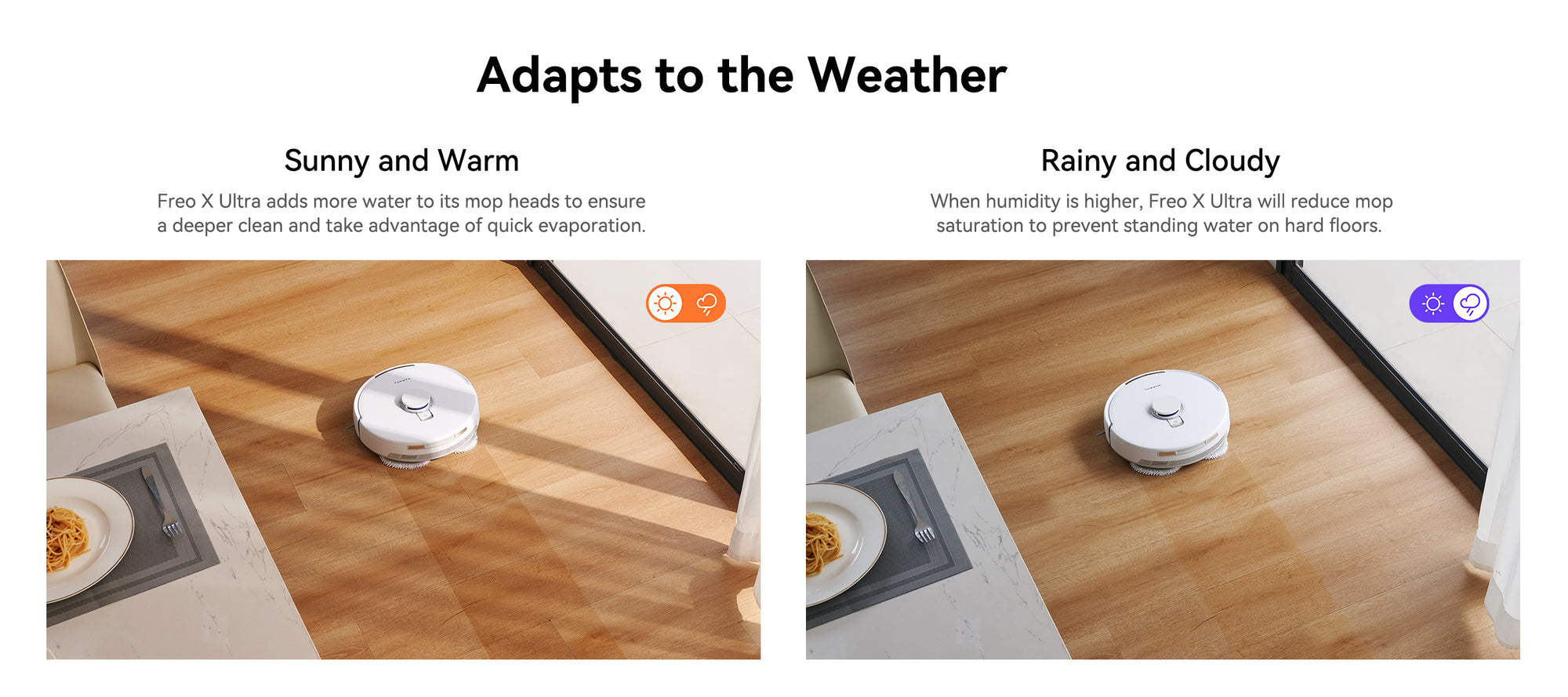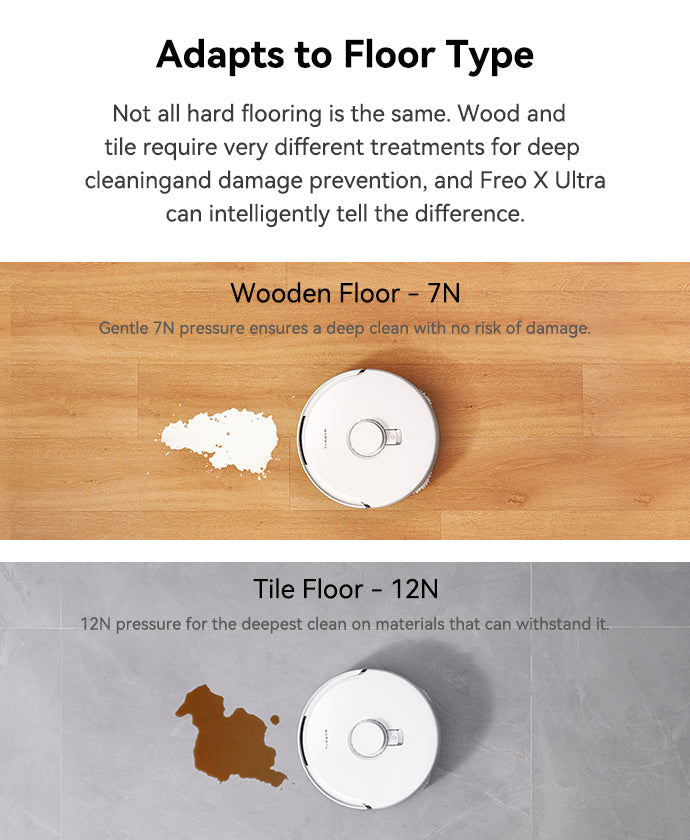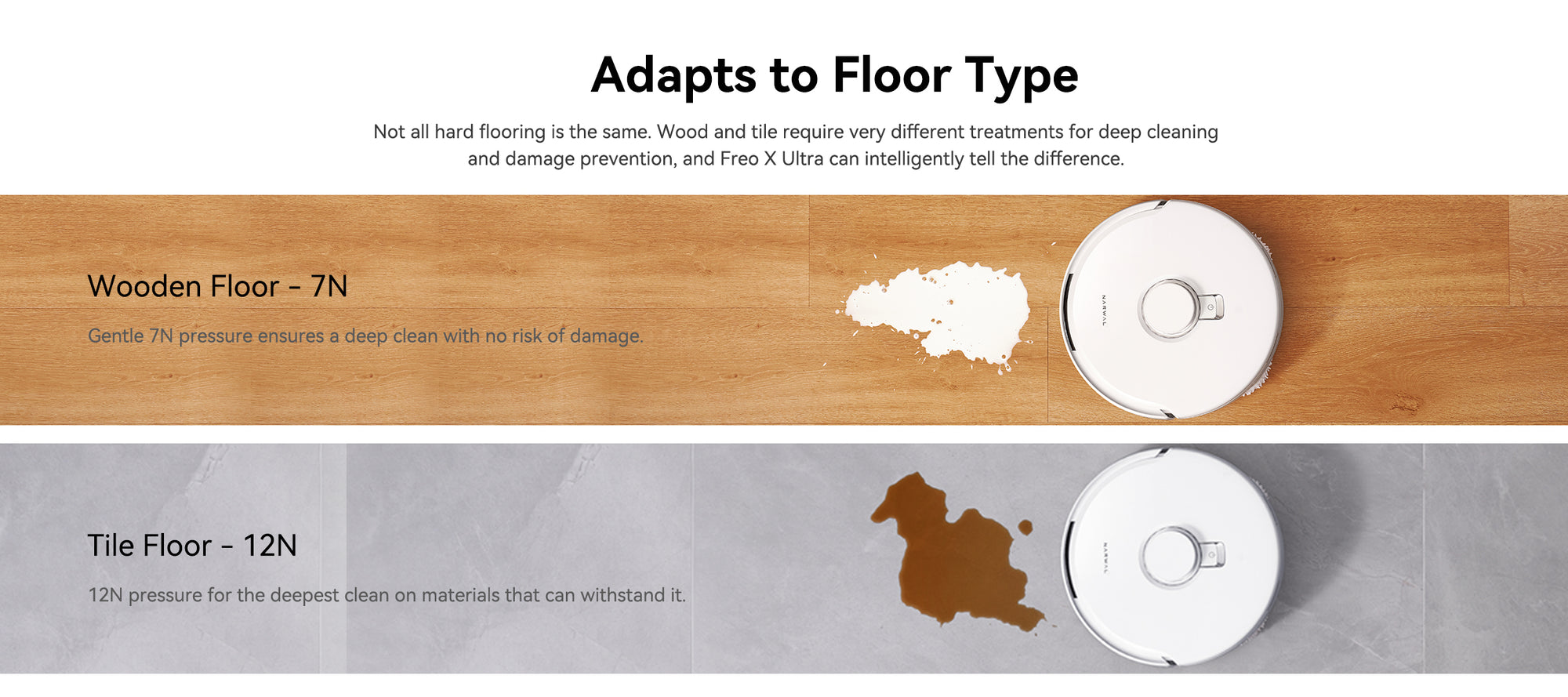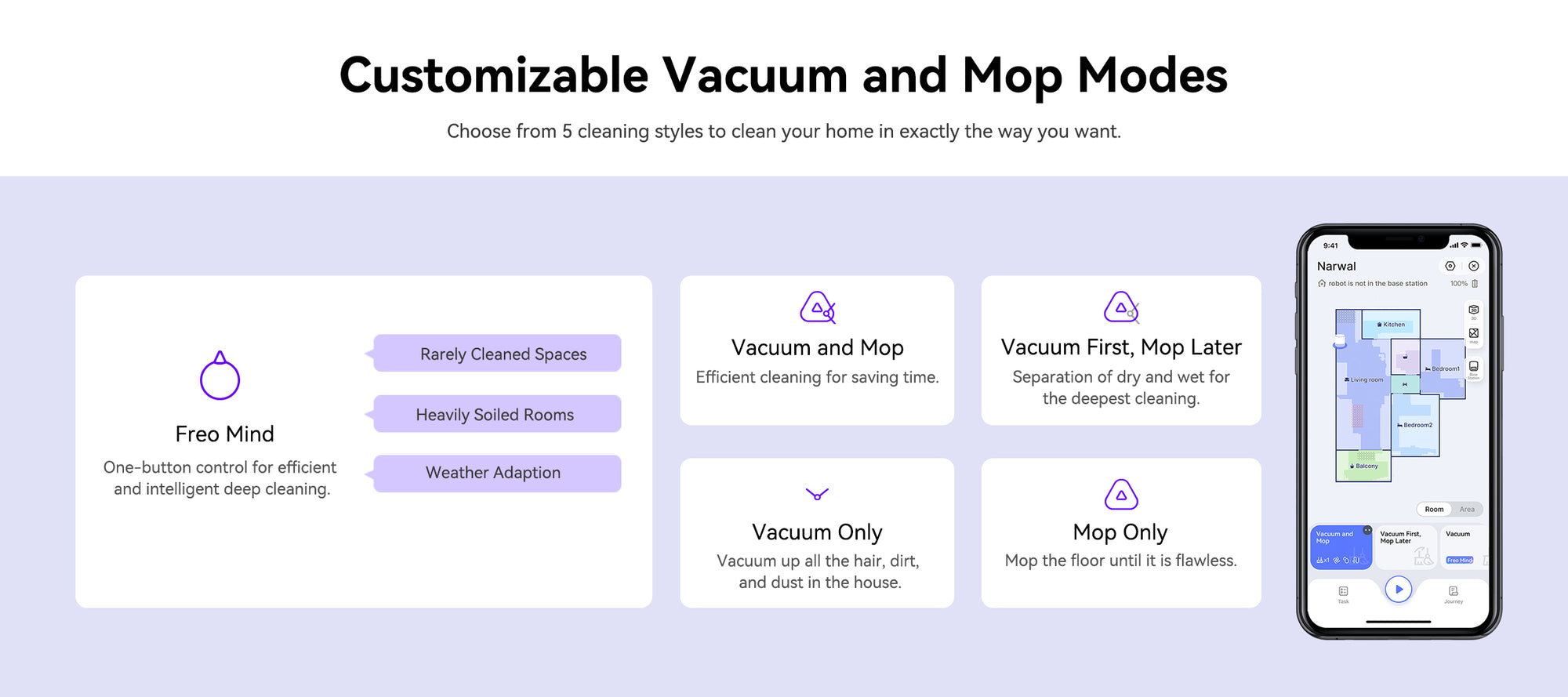$670
Off
Narwal Freo X Ultra Robot Vacuum & Mop
Compatible Accessories

1-Year Extended Warranty Plan for Narwal Freo X Ultra

2-Year Extended Warranty Plan for Narwal Freo X Ultra
Extended warranty and mechanical breakdown coverage
- Covers mechanical breakdown, battery failure, and power surge
- Unlimited repairs up to the manufacturer’s suggested retail price (MSRP) of the device
- If necessary and at our discretion, you will be provided with one product replacement
Following your purchase of Narwal Care, you will receive a warranty activation email.
To activate your Narwal Care plan, please confirm the order information contained in that email.
The Narwal Care service contract is administered by Servify. Plan terms and conditions can be found here.
Pay with ease
Narwal Freo X Ultra Robot Vacuum & Mop
Narwal Freo X Ultra Robot Vacuum & Mop
Narwal Freo X Ultra Robot Vacuum & Mop
Narwal Freo X Ultra Robot Vacuum & Mop

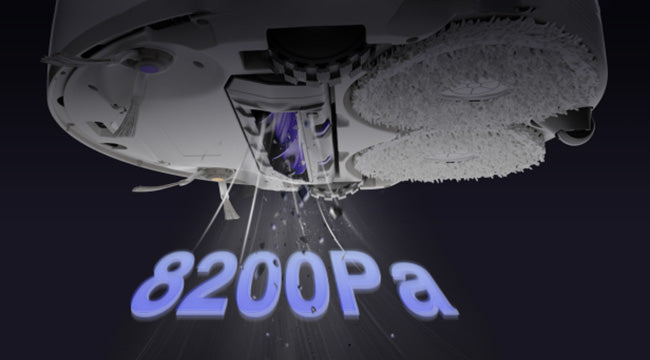
Leading 8200Pa Suction
99% Particle Removal on Hard Floors


All-in-One Base Station
Auto Washes, Dries, and Cleans


Mops Until Spotless
Mops Until Spotless
DirtSense™ Technology


Certified Zero Hair Tangling
Certified Zero Hair Tangling
Officially Certified by TÜV and SGS
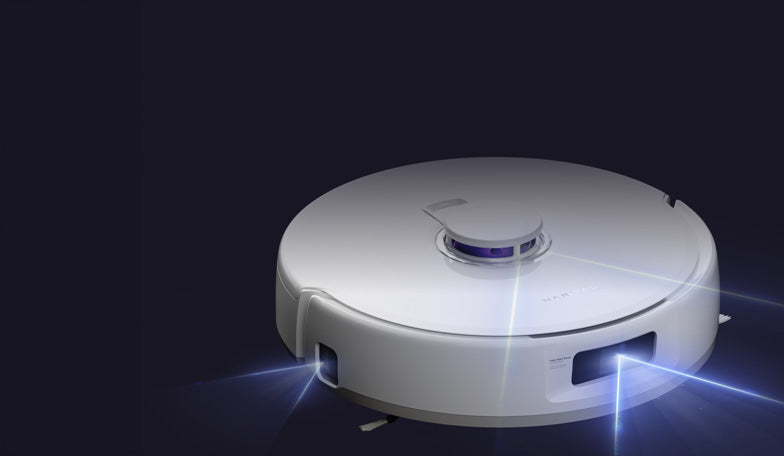

Tri-Laser Navigation & Avoidance
Tri-Laser Navigation & Avoidance
Walk Through the Perfect Route


7-Week Dust Storage
7-Week Dust Storage
Self-Contained Dust Processing
Exceptional Vacuum Power
A synergy of raw cleaning power and smart features that leave dust, dirt, hair, and fur with no place to hide.
Mops Until All Cleaned
Actively targets and cleans dirt until your floors are flawless.
DirtSense™ Technology for Stubborn Stains
Wastewater is monitored to determine how clean floors are. If they’re not spotless, Freo X Ultra cleans until they are.
Intelligent Dirt Detection
Sensors and algorithms accurately monitor the color and particles in the wastewater and target cleaning accordingly.
Scrubs Away Stubborn Stains
Hard scrubbing lifts away deep dirt with Patented Rouleaux Mop* heads that maximize mopping coverage.
EdgeSwing™ for Accurate Edge Cleaning
Skirting boards, tables, and corners no longer require a make-up clean with the handheld—just set and forget.
Truly Maintenance-Free
Realize the dream of having a do-it-all automated cleaning machine.
Millimeter-Precision Obstacle Avoidance
A tri-laser array monitors surroundings to avoid small and low-lying objects. Side-laser enables the robot to clean within millimeters of them.
LiDAR 4.0 Navigation
360° scanning allows Freo X Ultra to calculate and execute an optimized cleaning path as it traverses your home.
Intelligent Cleaning in Any Environment
Automatically adjusts the way the robot cleans based on room dirtiness, floor type, and even the weather.
Specifications
35.0*35.0*10.7cm
4250±100g
White & Grey
5200mAh Li-ion battery
65W